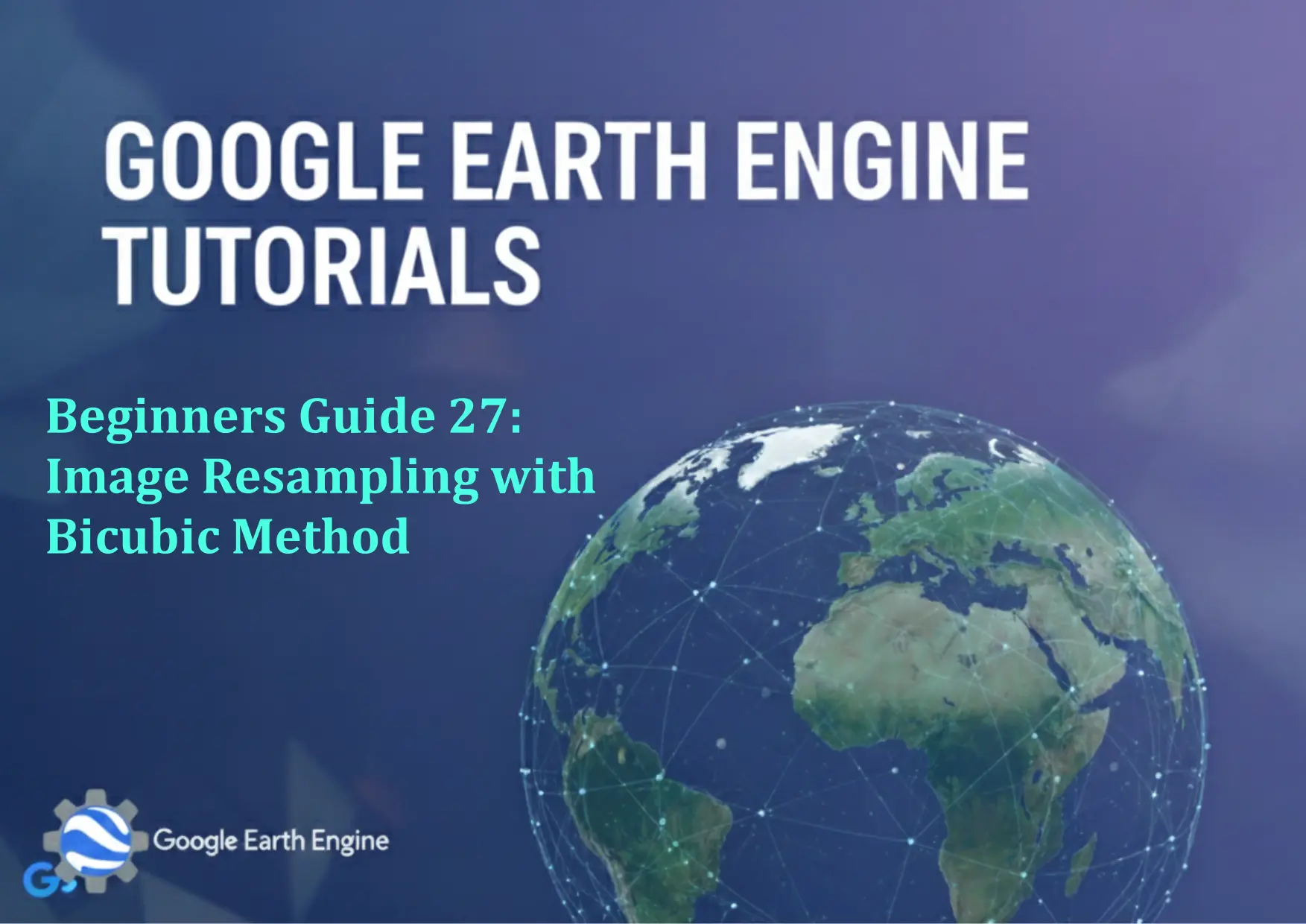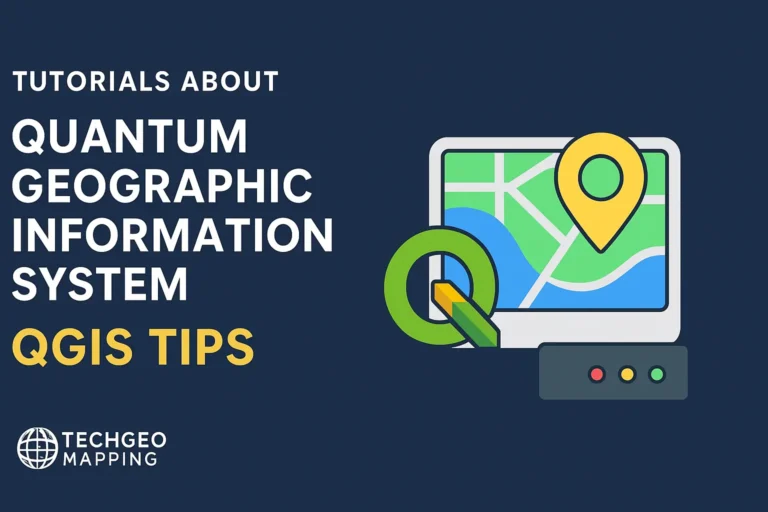Google Earth Engine Tutorial: Beginners Guide 27 Image Resampling with Bicubic Method
Credit: Youtube Channel “Terra Spatial, Tutorial on resampling Landsat 8 imagery using bicubic interpolation for resolution adjustment.”
You can see all the tutorials from here: Techgeo Academy.
Google Earth Engine Tutorial: Image Resampling with Bicubic Method
Image resampling is a critical process in remote sensing and GIS workflows, especially when adjusting the spatial resolution of satellite imagery for analysis or visualization. Google Earth Engine (GEE) provides robust tools to perform resampling, and the bicubic method is one of the most commonly used techniques for its balance between accuracy and performance.
Resampling involves calculating pixel values for a new image based on the original data. When you resample an image, you’re essentially changing its spatial resolution by interpolating values. The bicubic method uses a weighted average of the 16 nearest pixel values (4×4 grid) to estimate new pixel values, resulting in smoother outputs compared to simpler methods like nearest neighbor or bilinear.
Why Use Bicubic Resampling?
The bicubic method is ideal for applications requiring high-quality results, such as:
- Visualizing imagery at different resolutions for maps or reports
- Preparing data for machine learning models that require consistent pixel sizes
- Aligning datasets with varying spatial resolutions for analysis
Steps to Resample an Image with Bicubic in GEE
- Load the Image: Use GEE’s built-in datasets or your own to load the required image.
- Apply Resampling: Use the
resamplemethod with'bicubic'as the argument. - Adjust the Resolution: Specify the target resolution using
scale()orreproject()if needed. - Visualize or Export: Display the resampled image or export it for further use.
Example Code in GEE
var image = ee.Image('LANDSAT/LC08/C01/T1_SR'); // Load Landsat 8 image
var resampledImage = image.resample('bicubic').scale(10); // Resample with bicubic and set resolution
Map.addLayer(resampledImage, {bands: ['SR_B4', 'SR_B3', 'SR_B2'], max: 10000}, 'Resampled Image');This script loads a Landsat 8 surface reflectance image, resamples it using the bicubic method, and scales the resolution to 10 meters (adjust as needed). The result is visualized in the GEE map.
Key Considerations
- Bicubic resampling is computationally intensive and may take longer for large datasets.
- Ensure the target resolution is compatible with the original image’s spatial extent.
- Resampling can introduce slight blurring. Evaluate results visually and numerically for accuracy.
FAQ
What is image resampling?
Image resampling is the process of adjusting the resolution of a raster dataset by recalculating pixel values based on existing data through interpolation techniques.
Why choose bicubic over other methods?
Bicubic provides a smooth output with reduced artifacts, making it suitable for high-quality visualization and analysis. It’s more accurate than bilinear or nearest neighbor methods but requires more computation time.
Can I use bicubic resampling on any GEE image?
Yes, GEE supports bicubic resampling for most image collections. Ensure the image has a spatial resolution that aligns with your target scale.
What are the trade-offs of using bicubic resampling?
Bicubic is slower than bilinear or nearest neighbor and may slightly alter pixel values. It’s best used when preserving image quality is a priority over speed.
How do I check the resolution of an image in GEE?
Use the projection() method in GEE. For example, image.projection().nominalScale() returns the current spatial resolution in meters.