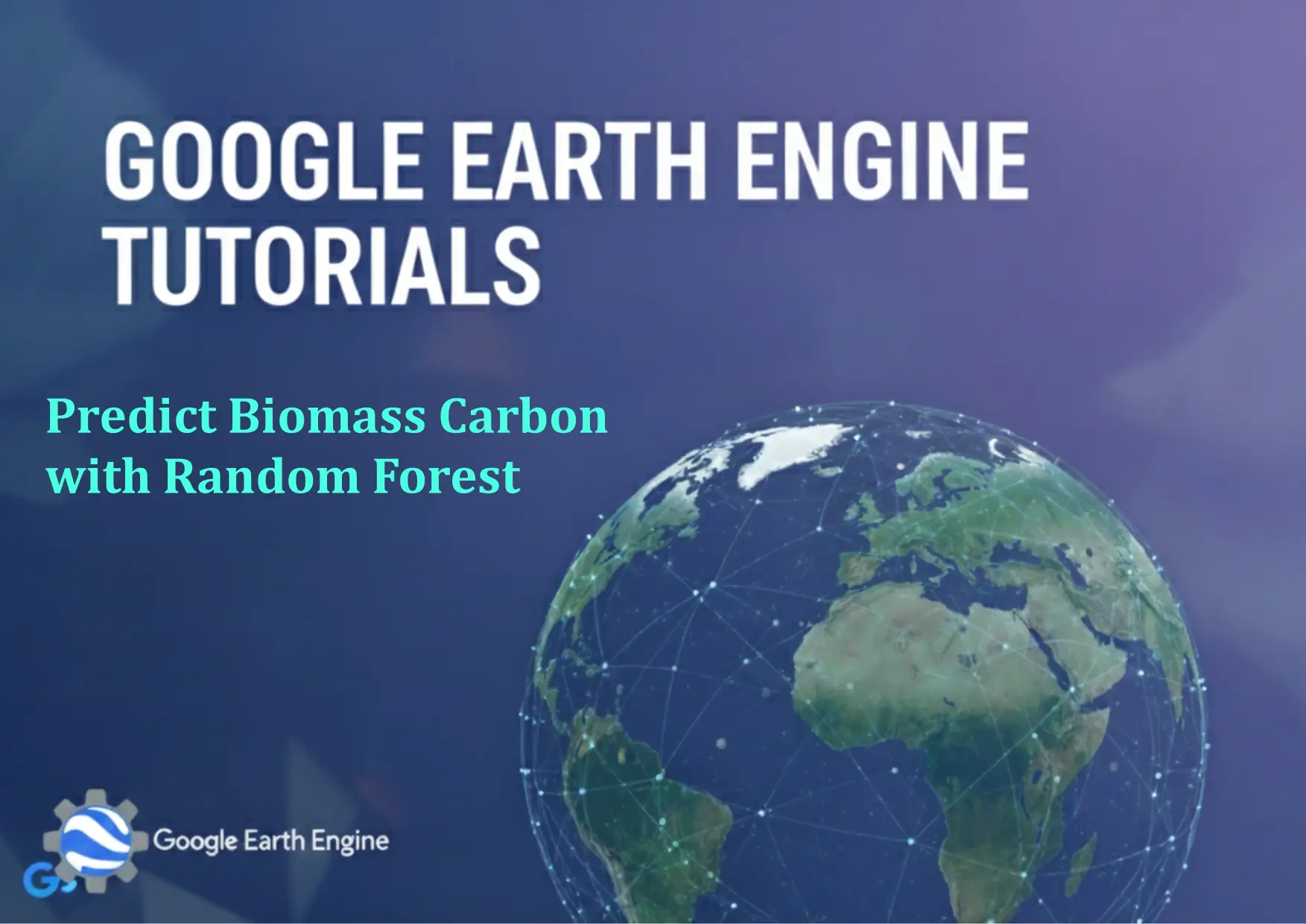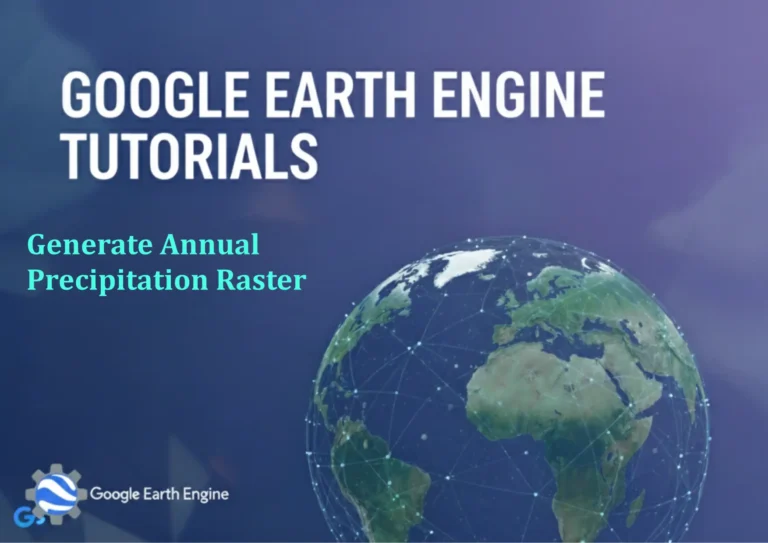Google Earth Engine Tutorial: Predict Biomass Carbon with Random Forest
Credit: Youtube Channel “Terra Spatial, Guide on predicting biomass carbon using NASA ORNL and MODIS data with Random Forest machine learning model.”
You can see all the tutorials from here: Techgeo Academy.
Introduction
Google Earth Engine (GEE) is a powerful platform for geospatial analysis, combining a vast Earth observation dataset with computational tools. This tutorial demonstrates how to use the Random Forest algorithm in GEE to predict biomass carbon, a critical factor in understanding carbon sequestration and climate change. Biomass carbon estimation can help in monitoring ecosystems, planning conservation efforts, and assessing deforestation impacts.
Prerequisites
To follow this tutorial, ensure you have the following:
- Google Earth Engine account (register at earthengine.google.com)
- Basic knowledge of JavaScript programming and GEE
- Access to remote sensing datasets (e.g., Landsat, Sentinel, or ESA GlobBiomass)
Step 1: Setup and Initialization
Initialize GEE by installing the library and authenticating. Access the GEE Code Editor (code.earthengine.google.com) and run the following JavaScript code:
// Initialize Earth Engine
ee.Date.initialize();
Load the necessary libraries and authenticate using your Google account.
Step 2: Loading and Preprocessing Data
Use datasets like ESA GlobBiomass to extract biomass values. Load the dataset and define the region of interest (ROI) for the analysis:
// Load ESA GlobBiomass dataset
var biomass = ee.ImageCollection("ESA/GLOBCARBON/1_0");
var biomassImage = biomass.select('BIOMASS').first();
// Define ROI
var roi = ee.Geometry.Rectangle([minLon, minLat, maxLon, maxLat]);
Preprocess the data by cloud masking, normalizing bands, and ensuring consistent resolution.
Step 3: Training the Random Forest Model
Use the Random Forest classifier in GEE. Sample the biomass data over the ROI and train the model:
// Sample biomass data for training
var trainingData = biomassImage.sampleRegion({region: roi, scale: 30, tileScale: 8});
// Train the model
var classifier = ee.Classifier.randomForest({numberOfTrees: 100, seed: 1}).train({
features: trainingData,
classProperty: 'BIOMASS'
});
Split the data into training and test sets for model validation. Adjust parameters like the number of trees and seed value for accuracy.
Step 4: Applying the Model for Prediction
Run the trained model on a new dataset (e.g., Landsat or Sentinel imagery) to predict biomass carbon:
// Load a new dataset (e.g., Landsat 8)
var landsat = ee.ImageCollection("LANDSAT/LC08/C01/T1_SR")
.filterDate('2021-01-01', '2021-12-31')
.first()
.select(['SR_B.2', 'SR_B.3', 'SR_B.4', 'SR_B.5', 'SR_B.6', 'SR_B.7']);
// Apply the classifier
var prediction = landsat.classify(classifier);
// Visualize the result
Map.addLayer(prediction, {min: 0, max: 500, palette: ['white', 'green']}, 'Predicted Biomass');
Replace the dataset with references to your specific imagery and ensure bands align with the training features.
Step 5: Evaluation and Export
Evaluate the model’s performance using a test dataset:
// Split data for evaluation
var test = trainingData.randomColumn('random');
var train = test.filter(ee.Filter.lt('random', 0.8));
var test = test.filter(ee.Filter.gte('random', 0.8));
// Get accuracy metrics
var testStats = classifier.test(train, 'BIOMASS');
print('Accuracy: ', testStats.accuracy());
Export the prediction as a GeoTIFF or KMZ file for further analysis:
// Export the prediction image
Export.image.toDrive({
image: prediction,
description: 'Biomass_Prediction',
folder: 'GEE_Exports',
fileNamePrefix: 'biomass_prediction',
region: roi,
scale: 30,
maxPixels: 1e10
});
FAQ
What datasets are recommended for biomass carbon prediction in GEE?
Raster datasets like ESA GlobBiomass, Landsat, or Sentinel-2 are ideal for biomass estimation. Ensure the dataset includes spectral bands and ancillary data relevant to vegetation properties.
How do I handle cloud coverage in my analysis?
Use cloud masking algorithms like fmask or QA bands in Landsat data. Include these in preprocessing steps to remove unreliable pixels from your analysis.
Can I use multiple satellite sources for the model?
Yes. Combine datasets from different satellites (e.g., Landsat and Sentinel) to increase diversity and accuracy of the model. Ensure they are aligned in spatial and temporal resolution.
Why is the Random Forest algorithm suitable for this task?
Random Forest is robust for handling non-linear relationships in remote sensing data and is resilient to noise. It also provides feature importance, helping identify which bands contribute most to biomass prediction.
How long does the computation take?
Processing time depends on the dataset size and complexity of the ROI. Use tileScale and maxPixels parameters to optimize performance for large regions.