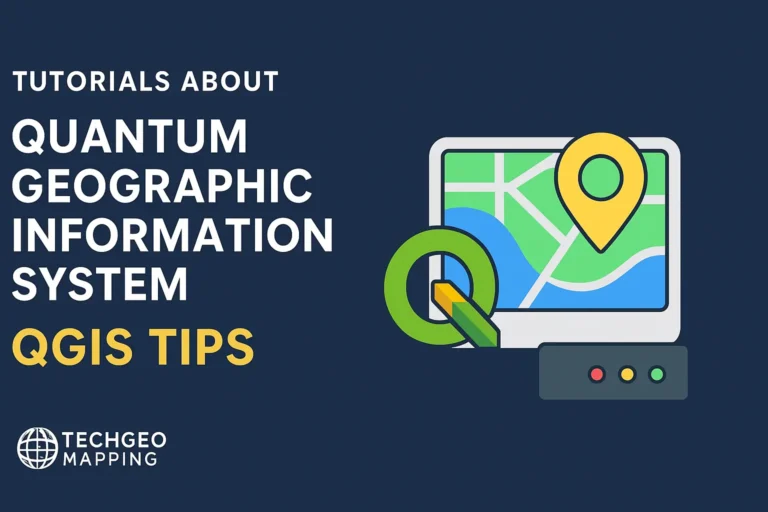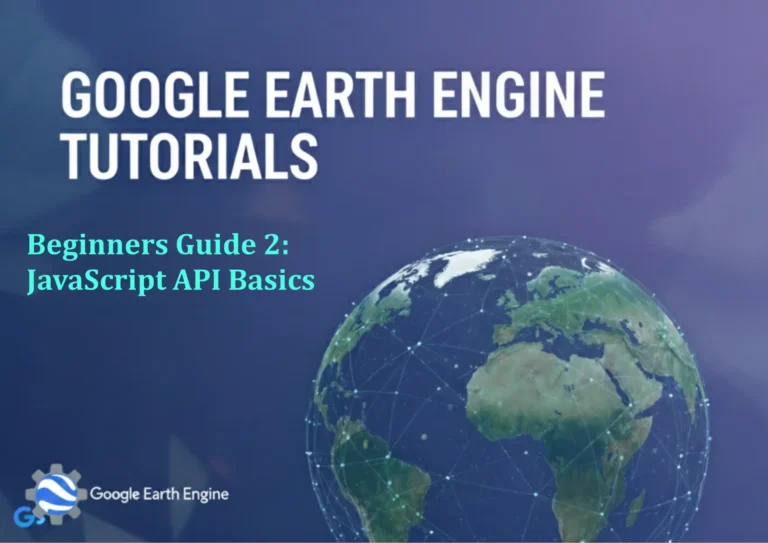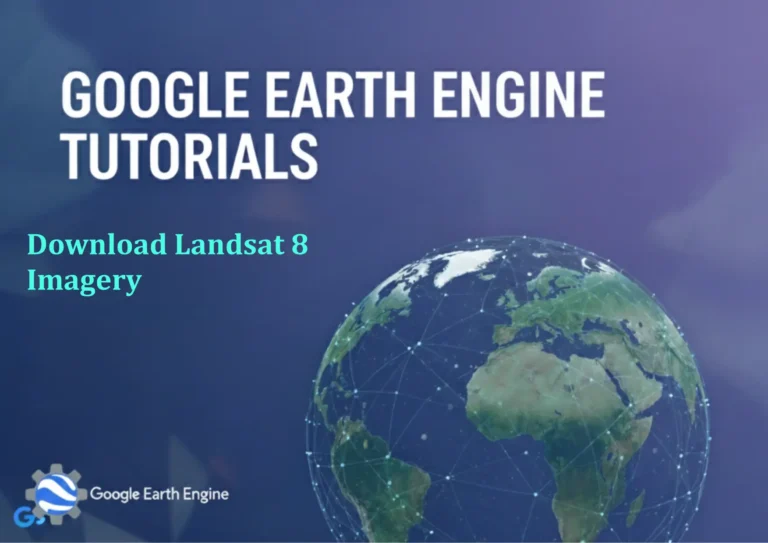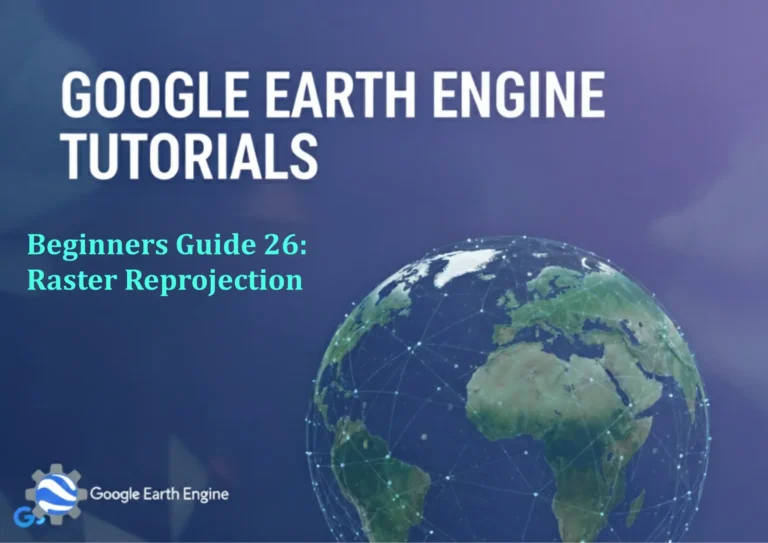Google Earth Engine Tutorial: Monitor CO Air Pollution with Sentinel-5P
Credit: Youtube Channel “Terra Spatial, Guide on monitoring carbon monoxide air pollution levels using Sentinel-5P data.”
You can see all the tutorials from here: Techgeo Academy.
Introduction
Google Earth Engine (GEE) is a powerful platform for analyzing geospatial data, including air pollution monitoring. Carbon monoxide (CO) is a critical pollutant that affects air quality and climate. Sentinel-5P, launched by the European Space Agency, provides high-resolution data on atmospheric gases like CO through its TROPOMI sensor. This tutorial explains how to monitor CO air pollution using Sentinel-5P data in GEE.
Steps to Monitor CO Air Pollution
- Access GEE: Log in to your Google Earth Engine account and open the Code Editor.
- Load Sentinel-5P Data: Use the appropriate dataset ID for Sentinel-5P CO data, such as
COPERNICUS/S5P/NRTI/L3_CO. - Filter by Time and Region: Apply filters to select the desired date range and geographic area.
- Visualize Data: Use the
imshowfunction to create a CO concentration map with a color palette. - Analyze Trends: Calculate average CO levels over a period and explore time-series analysis for trends.
Code Example
// Load Sentinel-5P CO data
var coData = ee.ImageCollection('COPERNICUS/S5P/NRTI/L3_CO');
// Define a region of interest (e.g., a city or country)
var region = ee.Geometry.Rectangle([10, 40, 15, 45]);
// Filter data for a specific date range
var filtered = coData.filterDate('2023-01-01', '2023-01-31');
// Select the CO band
var coImage = filtered.select('CO');
// Visualize the data with a color palette
var coVis = coImage.map(function(image) {
return image.visualize({
min: 0,
max: 1000,
palette: ['blue', 'cyan', 'green', 'yellow', 'red']
});
});
// Create a composite image
var coComposite = coVis.mean();
// Add the composite to the map
Map.addLayer(coComposite, {}, 'CO Concentration');
Map.centerObject(region, 5);
FAQ
What is the resolution of the Sentinel-5P CO data?
The Sentinel-5P CO data has a spatial resolution of approximately 7 km x 7 km, making it suitable for regional and national-scale analysis.
Can I monitor CO levels for historical periods?
Yes, GEE supports time-series analysis of Sentinel-5P data, allowing users to examine CO trends over multiple years.
How do I interpret the CO concentration values?
CO concentrations are typically displayed in molecules per square centimeter (mol/cm²). Values above a certain threshold may indicate significant pollution.
What are common sources of CO emissions?
CO emissions often originate from vehicle exhaust, industrial activities, and biomass burning. GEE can help identify areas with high emissions.
Can I integrate other data sources with Sentinel-5P CO data?
Absolutely. Combine CO data with land use, meteorological, or population datasets to understand pollution drivers and their impacts.