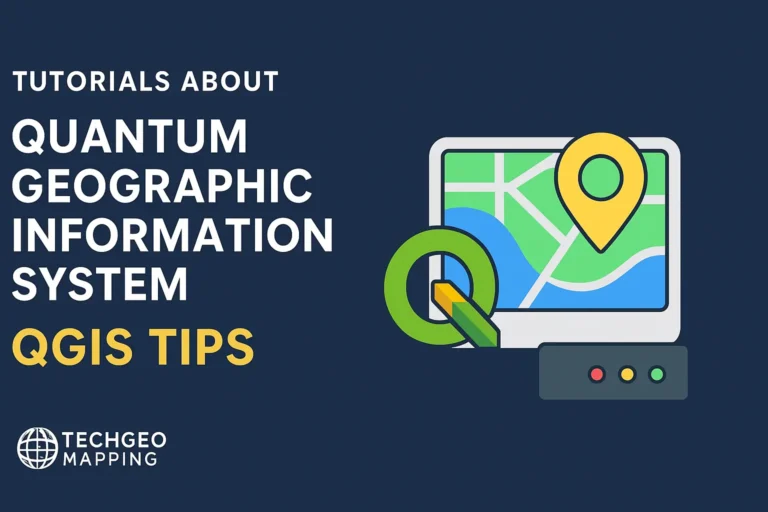Google Earth Engine Tutorial: Calculate Dynamic Built-up Areas
Credit: Youtube Channel “Terra Spatial, Learn how to calculate dynamic built-up area changes using Google Buildings dataset for urban growth analysis.”
You can see all the tutorials from here: Techgeo Academy.
Introduction to Dynamic Built-up Area Calculation with Google Earth Engine
Dynamic built-up area analysis in Google Earth Engine (GEE) allows users to monitor urban expansion over time. By leveraging satellite imagery and land cover data, this tutorial explains how to calculate and visualize built-up area changes using GEE’s powerful geospatial processing capabilities.
Getting Started with Google Earth Engine
To begin, ensure you have access to the Google Earth Engine Code Editor and a basic understanding of JavaScript. Once logged in, open the Code Editor and navigate to the Geemap or Visualization tabs to start coding.
Data Preparation
First, load a suitable dataset. For built-up area identification, consider using the MODIS Land Cover or ESA WorldCover products. Here’s an example using MODIS:
var dataset = ee.ImageCollection('MODIS/006/MOD12Q1')
.filterDate('2001-01-01', '2020-12-31')
.select('LC_Type1');
Classifying Built-up Areas
Identify built-up land using specific land cover classes. For instance, MODIS class 12 corresponds to “Built-up and related areas.” Use the eq() function to isolate these pixels:
var builtUp = dataset.map(function(image) {
return image.clip(geometry).eq(12);
});
Calculating Area Over Time
Compute the area for each time period. Use the reduceRegion() function with a geometry and area() reducer:
var totalArea = builtUp.map(function(image) {
var area = image.reduceRegion({
reducer: ee.Reducer.sum(),
geometry: geometry,
scale: 500
});
return image.set('totalArea', area.get('LC_Type1'));
});
Visualizing Dynamic Changes
Export the results as a time series chart to visualize built-up area trends:
var chart = ui.Chart.image.seriesByRegion({
imageCollection: totalArea,
regions: geometry,
reducer: ee.Reducer.sum(),
scale: 500
});
chart.setOptions({
title: 'Dynamic Built-up Area Changes',
hAxis: {title: 'Year'},
vAxis: {title: 'Area (km²)'},
series: {0: {color: 'blue'}}
});
print(chart);
Exporting Results
Export the area data as a CSV file for further analysis:
Export.table.toDrive({
collection: totalArea,
description: 'dynamic_built_up_areas',
fileFormat: 'CSV',
fileName: 'built_up_area_data'
});
FAQ
- What datasets are best for built-up area detection? MODIS Land Cover (class 12) or ESA WorldCover (class 20) are commonly used for built-up area identification.
- How accurate is built-up area calculation in GEE? Accuracy depends on the dataset resolution and classification reliability. Higher resolution data improves precision but increases computational load.
- Can I analyze multiple years with a single script? Yes, GEE can process multi-temporal data by iterating through the collection and extracting area values per year.
- How do I handle large datasets efficiently? Use imageCollection.filter() to narrow the time range and set() to store intermediate results.
- Is there a way to visualize changes on a map? Yes, use the Map.addLayer() function with a color palette to overlay changes dynamically.