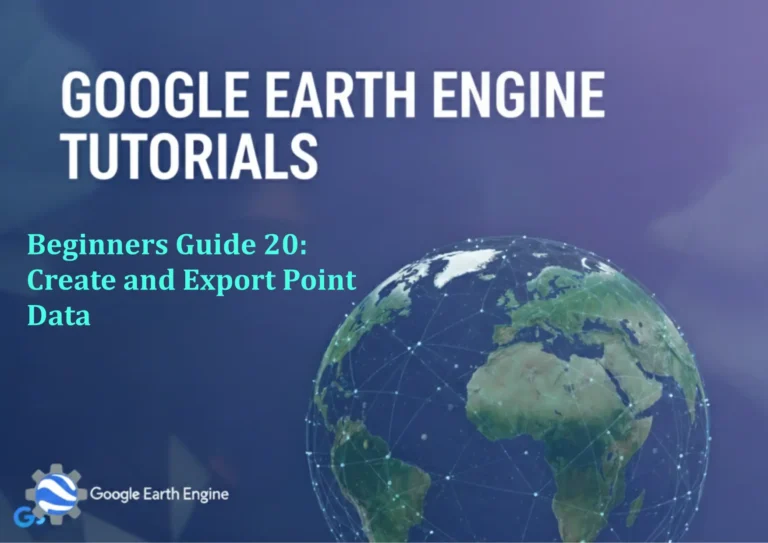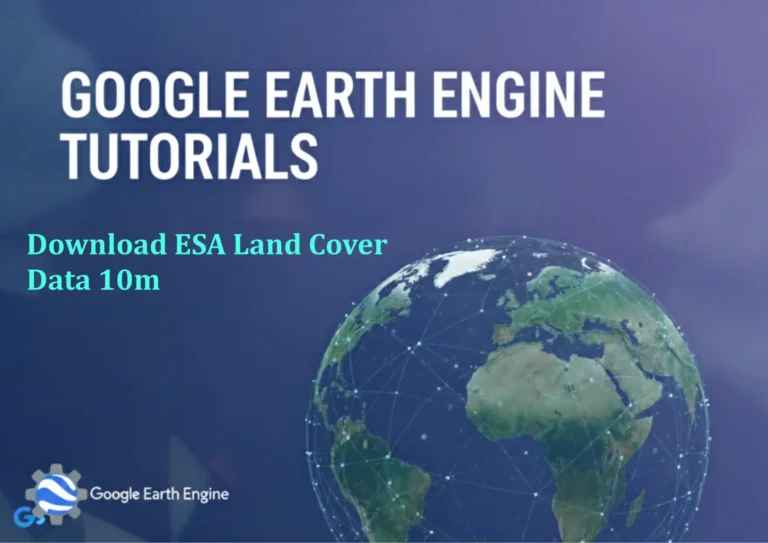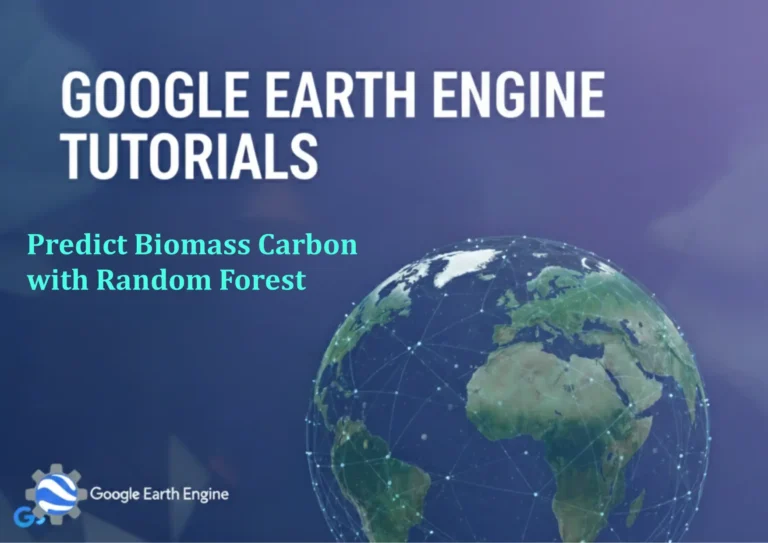Google Earth Engine Tutorial: Detect Crop Types with Sentinel-1 SAR
Credit: Youtube Channel “Terra Spatial, Learn how to detect and classify crop types using Sentinel-1 SAR imagery for agricultural monitoring.”
You can see all the tutorials from here: Techgeo Academy.
Google Earth Engine (GEE) offers a powerful platform for analyzing satellite data, including Sentinel-1 SAR (Synthetic Aperture Radar) imagery. This tutorial focuses on detecting crop types using Sentinel-1 data, leveraging its ability to penetrate clouds and capture surface properties regardless of weather conditions. SAR data is particularly useful for monitoring agricultural areas due to its sensitivity to vegetation structure and moisture content.
Overview of Sentinel-1 SAR Data
Sentinel-1 consists of two satellites, Sentinel-1A and Sentinel-1B, which provide C-band SAR data in multiple polarizations (HH, HV, VH, VV). The data is collected in Interferometric Wide (IW) swath modes and includes both single and dual polarization acquisitions. For crop type detection, analyzing backscatter values (e.g., HH and VV bands) helps differentiate between crops based on their physical characteristics and growth stages.
Prerequisites
To follow this tutorial, ensure you have:
- A Google Earth Engine account and access to the Code Editor.
- Familiarity with JavaScript or Python in GEE.
- Basic knowledge of SAR data properties and agricultural remote sensing.
Step-by-Step Guide
Step 1: Load Sentinel-1 Data
Use the ee.ImageCollection function to filter Sentinel-1 data by date, region, and polarization. Example code:
var sentinel1 = ee.ImageCollection("COPERNICUS/S1_GRD")
.filterDate('2023-01-01', '2023-12-31')
.filter(ee.Filter.eq('instrumentMode', 'IW'))
.select(['VV', 'VH']);Step 2: Preprocess the Data
Apply preprocessing steps like speckle filtering, radiometric calibration, and terrain correction. For example:
var preprocessed = sentinel1.map(function(image) {
return image.select(['VV','VH']).clip(areaOfInterest);
});Step 3: Extract Spectral and Textural Features
Calculate backscatter values and add textural features (e.g., mean, variance) using ee.Algorithms.SpectralIndices or ee.Image.glcm for texture analysis.
Step 4: Train a Classifier
Collect training samples from known crop type locations and train a classifier (e.g., Random Forest, SVM) using GEE’s ee.Classifier tools. Example:
var trainingData = ee.FeatureCollection("your-training-collection");
var trainedClassifier = ee.Classifier.smileRandomForest(100).train({
features: trainingData,
classProperty: 'cropType',
inputProperties: ['VV', 'VH', 'texture']
});Step 5: Apply the Classifier to the Image Collection
Use the .classify() method to apply the trained model across the entire dataset. Example:
var classified = preprocessed.classify(trainedClassifier);
var cropMap = classified.select('classification');Key Considerations
- Temporal Resolution: Sentinel-1’s 6-day revisit time allows for frequent monitoring of crop growth cycles.
- Polarization Selection: Use VV and VH bands for crop type detection, as they capture different surface responses.
- Crop Phenology: Match SAR data with crop growth stages to improve classification accuracy.
- Accuracy Assessment: Validate results against ground-truth data or high-resolution optical imagery.
FAQ
How does SAR data help in crop detection compared to optical data?
SAR data provides consistent observations irrespective of cloud cover, sunlight, or weather conditions, making it ideal for regions with frequent cloud cover or limited daylight availability.
What is the impact of crop growth stages on SAR backscatter?
Crop growth stages significantly influence SAR backscatter. Early growth stages may have low backscatter, while mature crops exhibit higher values due to increased biomass and surface roughness.
Is dual polarization required for crop type detection?
Single polarization (e.g., VV) is often sufficient, but dual polarization (HH and VV) can improve classification accuracy by capturing additional information about crop structure and moisture.
How long does processing take in Google Earth Engine?
Processing time depends on the dataset size and computational complexity. For small regions and basic analyses, it may take seconds, but large-scale projects require optimization (e.g., reducing image collection size, using parallel processing).
Can I visualize the results in the GEE Code Editor?
Yes, use Map.addLayer() to display classified outputs and compare them with ground-truth data or other datasets.