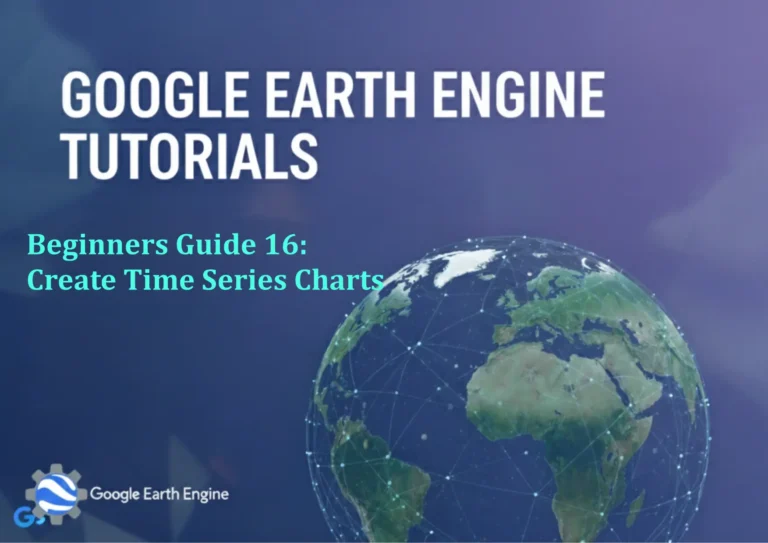Google Earth Engine Tutorial: Monitor RVI with Sentinel-1 SAR
Credit: Youtube Channel “Terra Spatial, Tutorial on monitoring Radar Vegetation Index using Sentinel-1 SAR imagery for vegetation analysis.”
You can see all the tutorials from here: Techgeo Academy.
Google Earth Engine Tutorial: Monitor RVI with Sentinel-1 SAR using Google Earth Engine
Google Earth Engine (GEE) is a powerful platform for analyzing geospatial data at scale, particularly useful for monitoring vegetation using synthetic aperture radar (SAR) data from Sentinel-1. The Radar Vegetation Index (RVI) is calculated using the ratio of the VV and VH polarizations, offering insights into canopy structure and biomass. Below is a step-by-step guide to developing an RVI workflow in GEE.
Step 1: Access Sentinel-1 SAR Data
To begin, load the Sentinel-1 dataset in GEE using the following code:
var sentinel1 = ee.ImageCollection('COPERNICUS/S1_GRD')
.filterDate('2023-01-01', '2023-12-31')
.filter(ee.Filter.eq('instrumentMode', 'IW'))
.filter(ee.Filter.eq('transmitterReceiverPolarisation', ['VV', 'VH']));Filter the data by date, sensor mode, and polarization type to ensure you’re using suitable imagery for vegetation monitoring.
Step 2: Calculate RVI
The RVI is calculated as RVI = VV / VH. Use the following code to compute this index:
var rvi = sentinel1.map(function(image) {
return image.select(['VV', 'VH'])
.reduce(ee.Reducer.ratio());This code creates an image collection where each image has an RVI band derived from VV and VH backscatter values.
Step 3: Process and Analyze RVI
Once the RVI is calculated, you can aggregate results over a specific time frame, for example:
var rviMedian = rvi.select('ratio').median();
Map.addLayer(rviMedian, {min: 0, max: 10, palette: ['green', 'yellow', 'red']}, 'RVI');This example computes the median RVI value for the selected time period, applying a color palette to highlight vegetation density.
Step 4: Export or Visualize RVI Data
Export the RVI data for further analysis or share it as a visualization on the GEE platform. Example to export as a GeoTIFF:
Export.image.toDrive({
image: rviMedian,
description: 'RVI_Export',
folder: 'GEE_Exports',
fileNamePrefix: 'rvi',
region: roi, // Define your region of interest here
crs: 'EPSG:4326',
scale: 10Adjust parameters like region, crs, and scale to match your analysis needs.
FAQ
What are the advantages of using SAR data over optical data for RVI monitoring?
SAR data, like Sentinel-1, provides all-weather and day-night observation capabilities, making it suitable for consistent vegetation monitoring regardless of cloud cover or lighting conditions.
How does RVI differ from NDVI or other optical indices?
RVI leverages radar backscatter, which is sensitive to canopy structure and biomass, while optical indices like NDVI use visible and near-infrared reflectance, which is limited by cloud cover and sunlight.
Can I use multiple Sentinel-1 acquisitions to improve RVI accuracy?
Yes, using time-series data and applying statistics like median or mean can reduce noise and enhance reliability. GEE’s reduce functions are ideal for this.
What preprocessing steps are necessary for Sentinel-1 SAR data?
Preprocessing includes calibrating backscatter values, removing speckle noise via filtering, and ensuring the same acquisition geometry for consistent comparisons.
How do I define a region of interest (ROI) in GEE?
Use ee.Geometry.Rectangle or ee.FeatureCollection to define your ROI. For example:
var roi = ee.Geometry.Rectangle([10, 10, 15, 15]); // Replace coordinates with your areaIs RVI suitable for long-term vegetation trend analysis?
RVI can reveal short-term vegetation changes but is less effective for long-term trends without calibration against ground measurements or other datasets.
How do I handle multiple polarization channels in GEE?
Use select to isolate VV and VH bands, then apply the ratio operation as shown in the code snippet. Ensure the polarization options match your mission’s configuration.
Can I visualize RVI for a specific time range?
Yes, filter the image collection by date before calculating RVI or use the clip function to focus on a desired area.