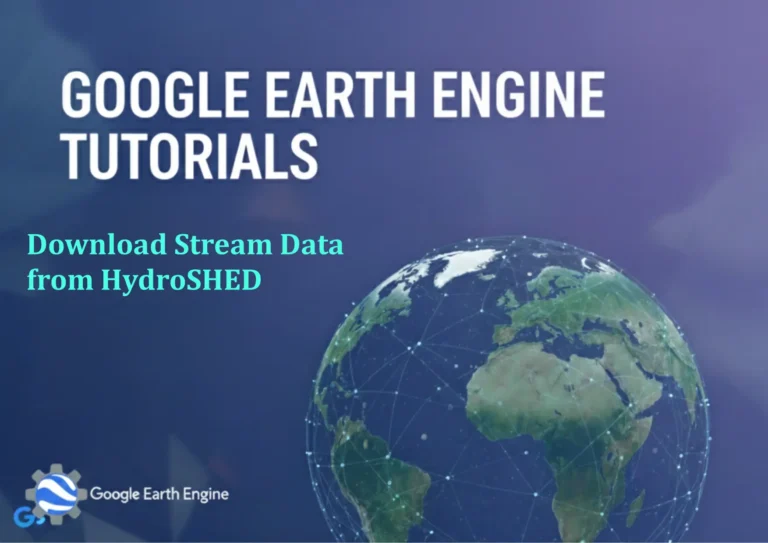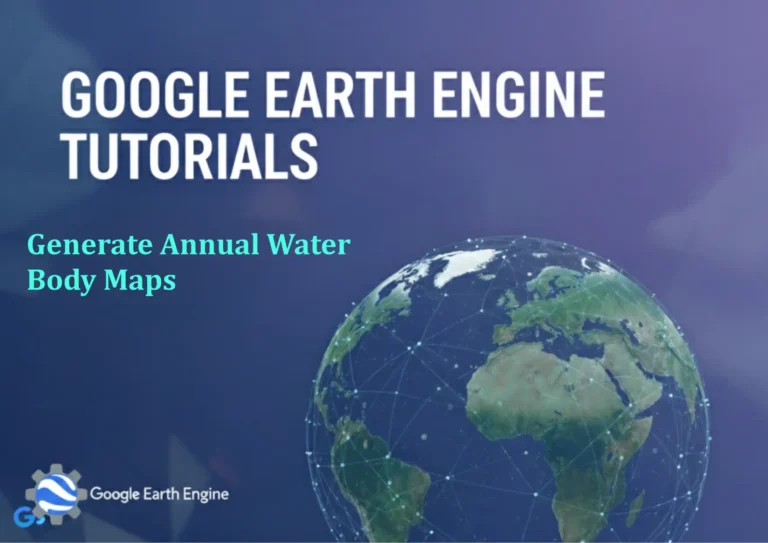Google Earth Engine Tutorial: Map Forest Fires with FIRMS Data
Credit: Youtube Channel “Terra Spatial, Learn how to use FIRMS data for mapping and monitoring forest fire occurrences globally.”
You can see all the tutorials from here: Techgeo Academy.
Google Earth Engine Tutorial: Map Forest Fires with FIRMS Data
This tutorial will guide you through using Google Earth Engine (GEE) to visualize and analyze forest fire data from the FIRMS (Fire Information for Resource Management System) dataset. By the end, you’ll be able to map active fires, filter by time, and explore fire patterns.
Step 1: Accessing FIRMS Data
FIRMS provides real-time fire detection data from NASA’s MODIS and VIIRS sensors. In GEE, this dataset is available as MODIS/006/MOD14A1 for MODIS and NOAA/VIIRS/001/VIRRSTL for VIIRS. To access it:
- Open the Google Earth Engine Code Editor.
- Use the following code to load the dataset:
// Load FIRMS data
var fires = ee.ImageCollection("FIRMS");
Step 2: Filtering Data by Date
Filter the dataset to a specific date range. For example, to get fires from the last week:
// Filter fires by date
var filteredFires = fires.filterDate('2023-10-01', '2023-10-08');
Step 3: Visualizing Fires on the Map
Convert the filtered data into a point geometry and add it to the map:
// Convert to points and add to the map
var firePoints = filteredFires.select('FRP').reduceToVectors();
Map.addLayer(firePoints, {color: 'red'}, 'Forest Fires');
Step 4: Customizing the Visualization
Highlight fires with different intensity levels using the FRP (Fire Radiative Power) band:
// Set visualization parameters
var visParams = {color: 'orange', max: 50000};
// Add a layer with custom visualization
Map.addLayer(filteredFires.select('FRP'), visParams, 'Fire Intensity');
Step 5: Exporting the Results
Export the fire data as a GeoJSON file for further analysis:
// Export fire points
Export.table.toDrive({
collection: firePoints,
description: 'Forest_Fires',
folder: 'GEE_Exports',
fileNamePrefix: 'fire_points',
fileFormat: 'GeoJSON'
});
FAQ
1. Why can’t I see any fires on the map?
Ensure the date range includes recent fire activity. Fires may not be detectable in certain regions due to cloud cover or sensor limitations.
2. How do I filter fires in a specific region?
Use filterBounds() to limit the dataset to a specific geometry, such as a country or state:
// Example: Filter fires within a region
var region = ee.Geometry.Rectangle([lon1, lat1, lon2, lat2]);
var regionalFires = fires.filterBounds(region);
3. Can I visualize historical fire data?
Yes. Adjust the date range in filterDate() to include older dates, but note that FIRMS data availability may vary by sensor and year.
4. How do I improve fire detection accuracy?
Combine FIRMS data with other datasets, such as MODIS/006/MCD14ML, or use additional metadata like confidence levels to refine results.
5. What is the purpose of the FRP band?
FRP (Fire Radiative Power) measures the energy released by a fire, providing insights into fire intensity and burned area potential.