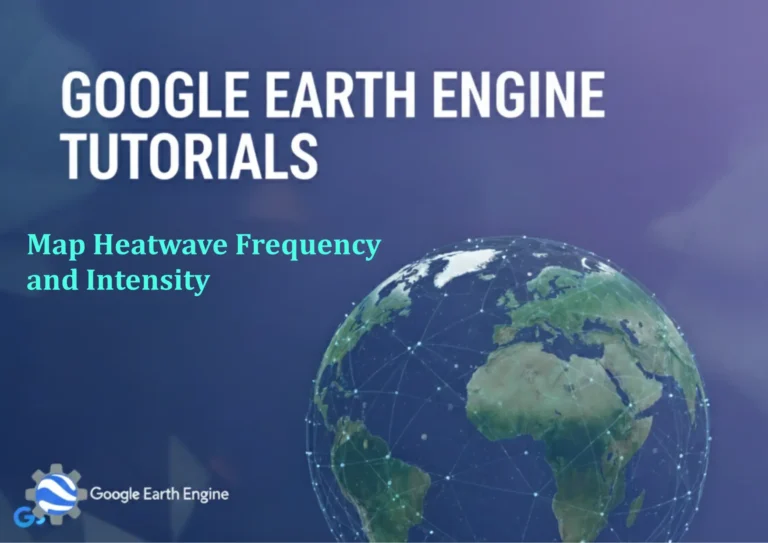Google Earth Engine Tutorial: Visualize Night-time Light Data
Credit: Youtube Channel “Terra Spatial, Guide on visualizing night-time light emission data from NOAA DMSP-OLS for urban and economic studies.”
You can see all the tutorials from here: Techgeo Academy.
Introduction to Night-Time Light Data
Google Earth Engine (GEE) offers powerful tools for analyzing and visualizing remote sensing data. One such dataset is the Night-Time Light Data, which captures artificial light emissions. This tutorial focuses on using GEE to visualize this data and explore its applications. Night-time light data is crucial for urban planning, environmental monitoring, and studying human activity patterns.
Prerequisites
- A Google Earth Engine account
- Basic knowledge of JavaScript (for GEE code)
- Access to the GEE Code Editor
Step-by-Step Guide
Follow these steps to visualize night-time light data:
- Load the dataset: Use the appropriate dataset ID, such as ‘NOAA/VIIRS/DNB/MONTHLY_V1’ for visible infrared imagery from the Suomi NPP satellite.
- Filter by date and region: Select a specific time range and location using ee.Date and ee.Geometry.
- Select the correct band: The ‘avg_rad’ band typically represents the average light intensity.
- Adjust visualization parameters: Set the min and max values for the image using the .visualize() method.
- Map the result: Use the Map.addLayer() function to display the data on the GEE map.
Example Code
// Initialize the dataset
var dataset = ee.ImageCollection('NOAA/VIIRS/DNB/MONTHLY_V1')
.filterDate('2020-01-01', '2020-12-31')
.filter(ee.Filter.geometry(ee.Geometry.Rectangle([10, 20, 30, 40])));
// Select the average radiance band
var nightTimeLights = dataset.select('avg_rad');
// Visualize the data with a specific palette
var visualization = {
min: 0,
max: 60,
palette: ['000000', '00FF00', 'FFFF00', 'FF0000']
};
// Add the visualization to the map
Map.addLayer(nightTimeLights, visualization, 'Night-time Lights 2020');
// Optional: Export the image as a GeoTIFF
Export.image.toDrive({
image: nightTimeLights.first(),
description: 'night_time_lights_export',
fileNamePrefix: 'night_time_light',
region: [[10, 20], [30, 20], [30, 40], [10, 40]],
scale: 500
});
FAQ
What datasets are available for night-time light analysis?
GEE hosts multiple datasets for night-time lights, including ‘NOAA/VIIRS/DNB/MONTHLY_V1’ and ‘MODIS/006/MOD14A1’. These provide different spatial and temporal resolutions.
How accurate is night-time light data?
Accuracy depends on the sensor and data processing. VIIRS data is widely used for its higher resolution and reduced interference from clouds compared to older datasets.
Can I visualize night-time light data for a specific country?
Yes. Use ee.Geometry.Rectangle() to define the country’s bounds or load a country-specific shapefile and filter the dataset accordingly.
What is the temporal resolution of these datasets?
The monthly VIIRS dataset provides data at a 15-day interval, while the MODIS dataset is available at a 1-day resolution. Adjust the date filter to match your requirements.
How do I export the visualization as a file?
Use Export.image.toDrive() with the desired parameters. Ensure the region and scale match your study area for optimal results.