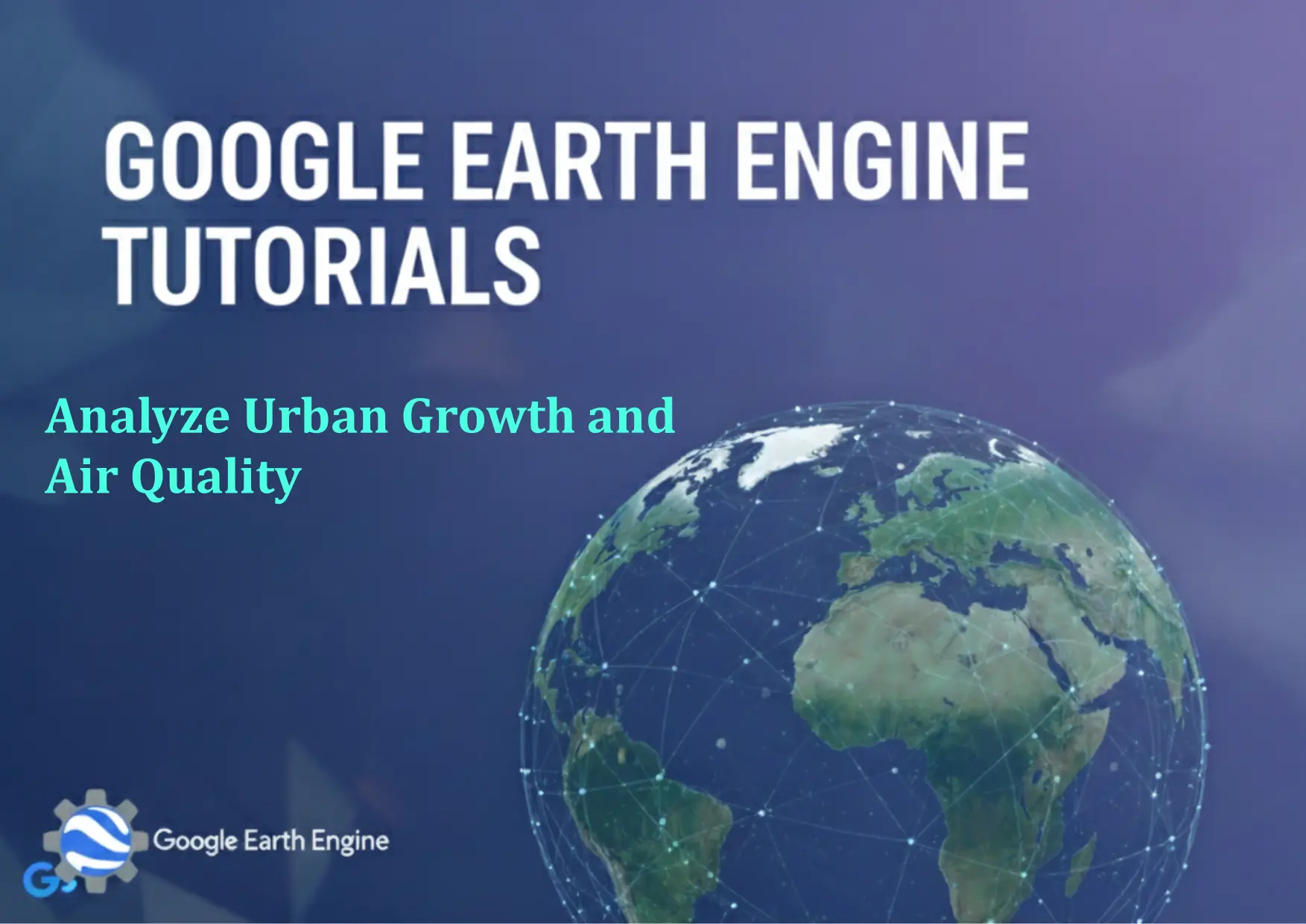Google Earth Engine Tutorial: Analyze Urban Growth and Air Quality
Credit: Youtube Channel “Terra Spatial, Comprehensive analysis of urban growth patterns and their impact on air quality using MODIS data.”
You can see all the tutorials from here: Techgeo Academy.
Introduction
Google Earth Engine (GEE) is a powerful platform for geospatial analysis, enabling developers and researchers to process large-scale satellite data efficiently. This tutorial focuses on analyzing urban growth patterns and their correlation with air quality changes using GEE. By combining satellite imagery and environmental datasets, you can identify trends in urban expansion and assess their impact on pollution levels.
Getting Started with Google Earth Engine
To begin, ensure you have access to the GEE platform. Sign in via the GEE website and install the GIS toolkit or API. Create a script in the code editor, and use the ee library for data processing. For example:
var dataset = ee.ImageCollection("COPERNICUS/S2_SR");
print(dataset.info());Accessing and Filtering Satellite Data
Use GEE’s built-in datasets to retrieve information about urban areas and air quality. For urban growth analysis, access land cover data like the ESA Land Cover dataset. For air quality, use the MODIS Aerosol Optical Depth (AOD) dataset. Filter the data by date and location. Example for urban growth:
var urbanGrowth = ee.ImageCollection("ESA/GLOBCOVER_LC1")
.filterDate('2000-01-01', '2020-12-31')
.select('landcover');Analyzing Urban Growth Trends
Calculate changes in built-up areas over time. Use the reduceRegion method to aggregate data for specific regions. Track urban expansion by comparing land cover classifications across different years. Example for extracting urban areas:
var urbanMask = urbanGrowth.map(function(image) {
return image.select('landcover').eq(20);
});
var urbanSum = urbanMask.reduce(ee.Reducer.sum());
Map.addLayer(urbanSum, {palette: ['red'], max: 10}, 'Urban Growth');Assessing Air Quality Data
For air quality, retrieve AOD data from MODIS. Calculate mean values over time and visualize them. Example for AOD data:
var aod = ee.ImageCollection("MODIS/006/MCD19A2")
.filterDate('2010-01-01', '2020-12-31')
.select('AOD_340');
var aodMean = aod.mean();
Map.addLayer(aodMean, {min: 0, max: 5}, 'Air Quality Index');Correlating Urban Growth with Air Quality
Combine urban growth data with air quality metrics to identify trends. Use join or zip operations to align datasets. Calculate statistical relationships, such as correlation or regression, to assess the impact of urban expansion on pollution levels. Example for joining data:
var joined = urbanGrowth.zip(aod);
joined.map(function(img) {
return img.select(['landcover', 'AOD_340']).rename(['urban', 'aod']);
});Visualizing Results
Use GEE’s Map interface to display layers. Add controls like sliders to explore data over time. For example:
var slider = ui.Slider({min: 2000, max: 2020, step: 1, value: 2010, tooltip: 'Year'});
slider.onChange(function(value) {
var year = value;
var urbanLayer = urbanGrowth.filterDate(year, year).select('landcover');
Map.layers().get(0).set('image', urbanLayer);
});Exporting and Sharing Results
Export processed data as GeoTIFFs or CSV files for further analysis. Use Export.image or Export.table commands. Share the GEE script via a public link or collaborate with colleagues using the platform’s sharing features.
Conclusion
By leveraging Google Earth Engine, you can analyze complex environmental relationships with ease. Urban growth and air quality studies benefit from GEE’s scalable cloud processing and access to global datasets. This approach provides actionable insights for urban planning and environmental monitoring.
Frequently Asked Questions (FAQ)
Q: What datasets are best for urban growth analysis in GEE?
A: Datasets like Landsat, MODIS, and ESA Land Cover are widely used. Choose based on spatial resolution and time coverage.
Q: How does GEE handle large datasets?
A: GEE processes data on its cloud platform, eliminating the need for local storage. It provides built-in functions for efficient computation.
Q: Can I analyze time series data for urban expansion?
A: Yes. Use filterDate to extract yearly data and compute changes over time with reduce or reduceRegion.
Q: What tools do I need besides GEE for this analysis?
A: Use JavaScript or Python for coding, and integrate with tools like QGIS or R for post-processing visualization.
Q: How accurate is air quality data from GEE?
A: MODIS AOD data is a proxy for air quality. For higher accuracy, combine with ground-based sensor data where available.