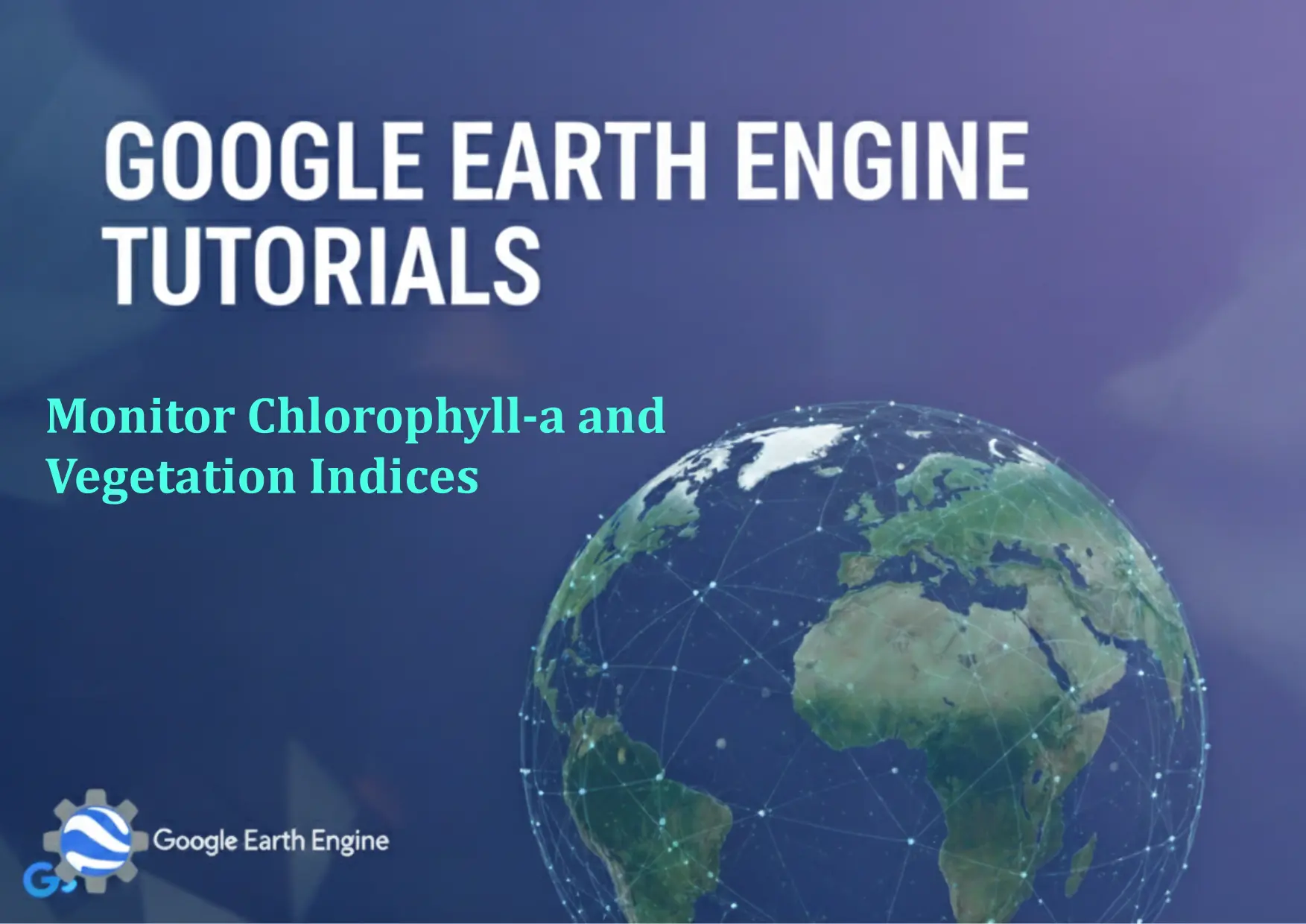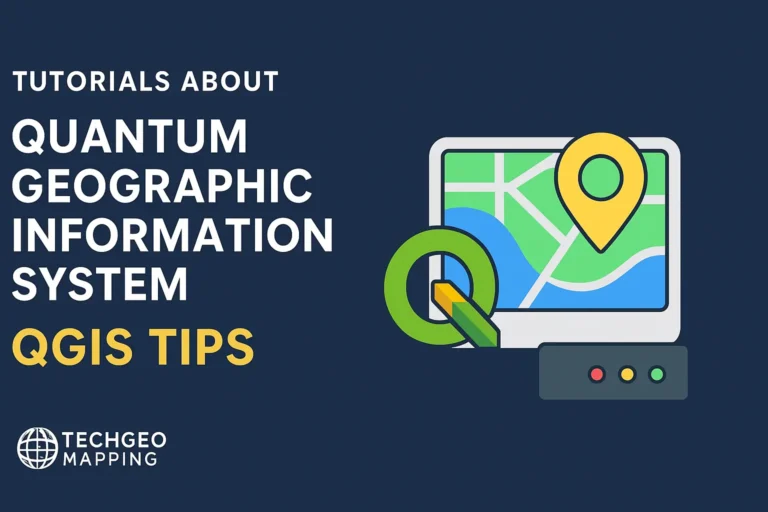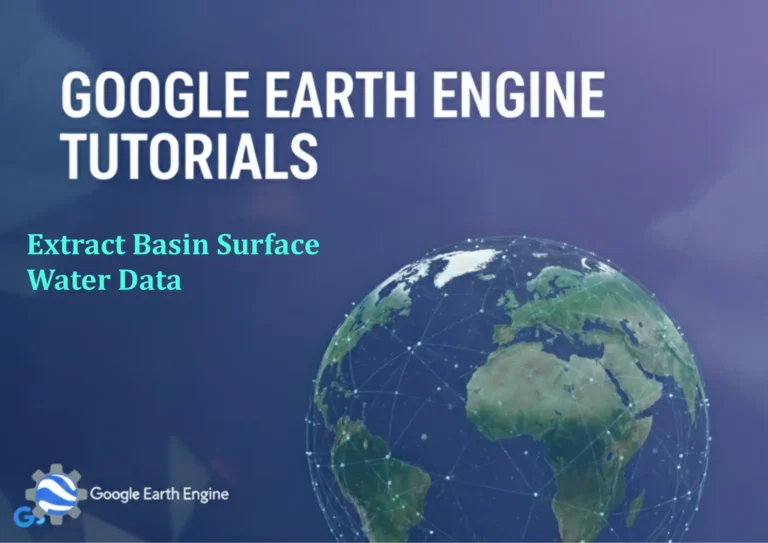Google Earth Engine Tutorial: Monitor Chlorophyll-a and Vegetation Indices
Credit: Youtube Channel “Terra Spatial, Learn how to monitor chlorophyll-a concentrations and vegetation indices using Sentinel-2A imagery.”
You can see all the tutorials from here: Techgeo Academy.
Introduction
Google Earth Engine (GEE) is a powerful platform for analyzing geospatial data at scale. This tutorial focuses on monitoring chlorophyll-a levels and vegetation indices using GEE, leveraging satellite data to assess environmental health and agricultural productivity. By combining datasets like MODIS (Moderate Resolution Imaging Spectroradiometer) and Landsat, you can derive insights about water quality and plant vitality.
Prerequisites
- A Google account with access to the Google Earth Engine platform.
- Basic knowledge of JavaScript or Python for interacting with the GEE API.
- Familiarity with remote sensing concepts, such as vegetation indices and ocean color data.
Tutorial Steps
- Access GEE and Set Up Environment
Open the GEE Code Editor. Install the GEE Python API or JavaScript library and authenticate using your Google account. - Load Chlorophyll-a Data
Use the MODIS/OC4 dataset for chlorophyll-a monitoring. Example code in JavaScript: var chlorophyll = ee.ImageCollection("NASA/OCEANCOLOR/MODIS/OC4") .filterDate('2022-01-01', '2022-12-31') .select('chlor_a');- Calculate Vegetation Indices
For Landsat 8 data, compute NDVI (Normalized Difference Vegetation Index) using: var landsat = ee.ImageCollection("LANDSAT/LC08/C02/T1_L2"); var ndvi = landsat.map(function(image) { return image.select(['SR_B4', 'SR_B5']).reduce(ee.Reducer.ndvi()); });- Visualize Data
Use GEE’s visualization tools to map chlorophyll-a concentrations and vegetation indices. Example for chlorophyll-a: Map.centerObject(chlorophyll, 5); Map.addLayer(chlorophyll, {min: 0, max: 10, palette: ['blue', 'green', 'red']}, 'Chlorophyll-a');- Time Series Analysis
Analyze trends over time by filtering data for specific regions, calculating averages, and plotting results with GEE’s charting API. - Export and Share Results
Export processed data as GeoTIFF or CSV for further analysis or share it via GEE’s built-in tools.
FAQ
Frequently Asked Questions
- What datasets are best for chlorophyll-a monitoring in GEE?
The MODIS Ocean Color dataset (NASA/OCEANCOLOR/MODIS/OC4) is commonly used for chlorophyll-a estimation. Sentinel-3 data may also offer higher temporal resolution. - How do I ensure accuracy in vegetation index calculations?
Use cloud-free composite images, calibrate with ground-truth data, and validate results against known benchmarks like field measurements or high-resolution imagery. - Can I analyze chlorophyll-a and vegetation indices simultaneously?
Yes. Process joint data by filtering image collections for overlapping dates, then combine outputs using GEE’s image math functions. - What if the data is cloud-covered or has low quality?
Apply cloud masking using GEE’s built-in functions likeee.Image.select('cloud_mask')or use theimage.select('SR_B.')bands to exclude low-quality pixels. - How do I visualize chlorophyll-a and vegetation indices in the same map?
Use theMap.addLayermethod with distinct color palettes for each layer, ensuring clarity through transparency settings. - What are the limitations of using GEE for this analysis?
Data resolution, latency, and weather-related noise can affect accuracy. Ensure you understand the footprint and temporal resolution of the datasets you choose.