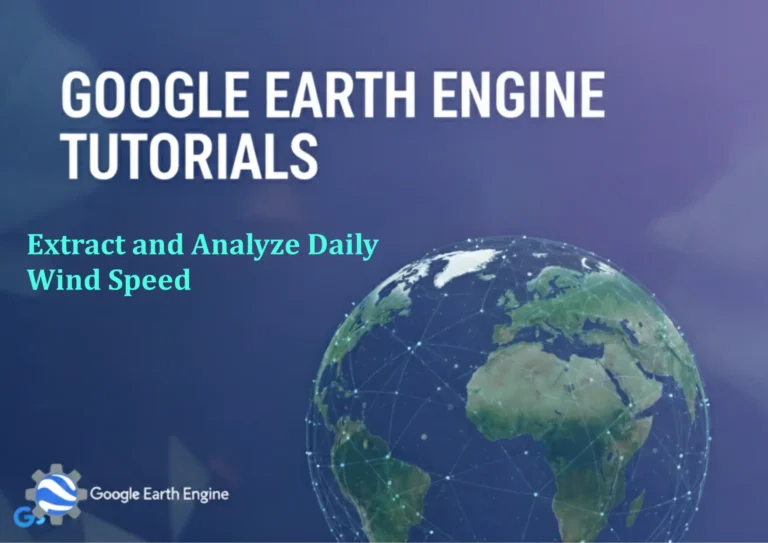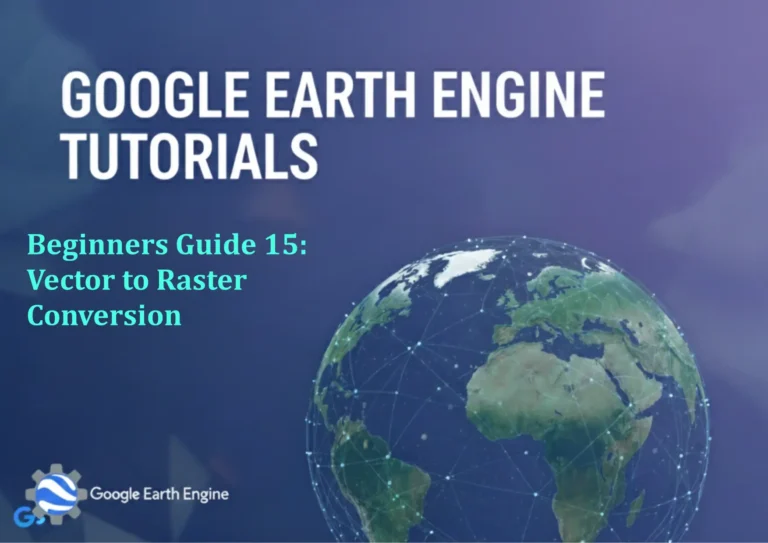Google Earth Engine Tutorial: Estimate Lake Chlorophyll with Sentinel-2A
Credit: Youtube Channel “Terra Spatial, Learn how to estimate chlorophyll concentrations in lakes using Sentinel-2A imagery for water quality monitoring.”
You can see all the tutorials from here: Techgeo Academy.
Introduction
Google Earth Engine (GEE) is a powerful platform for analyzing satellite imagery, and Sentinel-2A provides high-resolution multispectral data ideal for environmental monitoring. One crucial parameter for assessing water quality in lakes is chlorophyll concentration. This tutorial will guide you through estimating lake chlorophyll using GEE, leveraging Sentinel-2A imagery and spectral indices.
Step 1: Set Up Your Google Earth Engine Environment
Before proceeding, ensure you have a Google account and access to GEE. Open the GEE Code Editor and initialize the platform in your script:
var dataset = ee.ImageCollection("COPERNICUS/S2_SR")
.filterDate('2023-01-01', '2023-12-31')
.filter(ee.Filter.lt('CLOUDY_PIXEL_PERCENTAGE', 20))
.filterBounds(geometry);Replace geometry with a region of interest, such as a lake boundary defined using ee.Geometry.Rectangle() or a shapefile.
Step 2: Load and Preprocess Sentinel-2A Data
Filter the dataset to exclude clouds and select relevant bands for chlorophyll estimation. Sentinel-2A’s Band 2 (blue), Band 3 (green), and Band 8 (near-infrared) are often used:
var filtered = dataset.select(['B2', 'B3', 'B4', 'B8']);Clip the imagery to the lake’s geometry and normalize the data for analysis:
var clipped = filtered.map(function(image) {
return image.clip(geometry);
});Step 3: Calculate Chlorophyll Indices
Use spectral indices like the Chlorophyll Index (CI) or Normalized Difference Vegetation Index (NDVI) to estimate chlorophyll levels. Here’s an example of the CI calculation:
var chlorophyllIndex = clipped.map(function(image) {
return image.addBands(image.select('B8').divide(image.select('B4')).rename('CI'));
});Another common approach is the Normalized Difference Chlorophyll Index (NDCI), which uses Bands 3 (green) and 8 (near-infrared):
var ndci = clipped.map(function(image) {
return image.addBands(
image.select('B3').subtract(image.select('B8')).divide(
image.select('B3').add(image.select('B8')).rename('NDCI')
)
);
});Step 4: Visualize and Analyze Results
Export the chlorophyll data as a raster image or generate statistics for the lake’s region. Use the map.addLayer() function to visualize the results:
Map.centerObject(geometry, 10);
Map.addLayer(clipped.first().select('CI'), {min: 0, max: 3}, 'Chlorophyll Index');To extract statistical values, use the region() method:
var stats = chlorophyllIndex.select('CI').mean().reduceRegion({
reducer: ee.Reducer.mean(),
geometry: geometry,
scale: 10
});
print('Average Chlorophyll Index:', stats.get('CI'));Step 5: Export Data for Further Analysis
Export the chlorophyll index as a GeoTIFF for use in GIS software:
Export.image.toDrive({
image: chlorophyllIndex.select('CI').mean(),
description: 'Chlorophyll_Estimate',
folder: 'GEE_Exports',
fileName: 'lake_chlorophyll',
scale: 10,
region: geometry,
maxPixels: 1e10
});FAQ
What makes Sentinel-2A suitable for chlorophyll estimation?
Sentinel-2A offers high-resolution data (10 meters) and a rich set of spectral bands, including the blue and green channels essential for chlorophyll absorption features.
How do you handle cloud cover in Sentinel-2A data?
Filter the dataset using the CLOUDY_PIXEL_PERCENTAGE property and apply cloud masking functions as needed.
What spectral indices are recommended for chlorophyll estimation?
Common indices include the Chlorophyll Index (CI), Normalized Difference Chlorophyll Index (NDCI), and the Green Band Ratio (GBR). Choose based on your lake’s characteristics and desired accuracy.
How long does the analysis take in Google Earth Engine?
Processing time varies depending on the dataset size and computational requirements, but GEE’s cloud infrastructure typically handles large-scale tasks efficiently.
Can this method be applied to other sensors like Landsat?
Yes, similar approaches can be adapted to Landsat data, but sensor-specific wavelength ranges and preprocessing steps may differ.