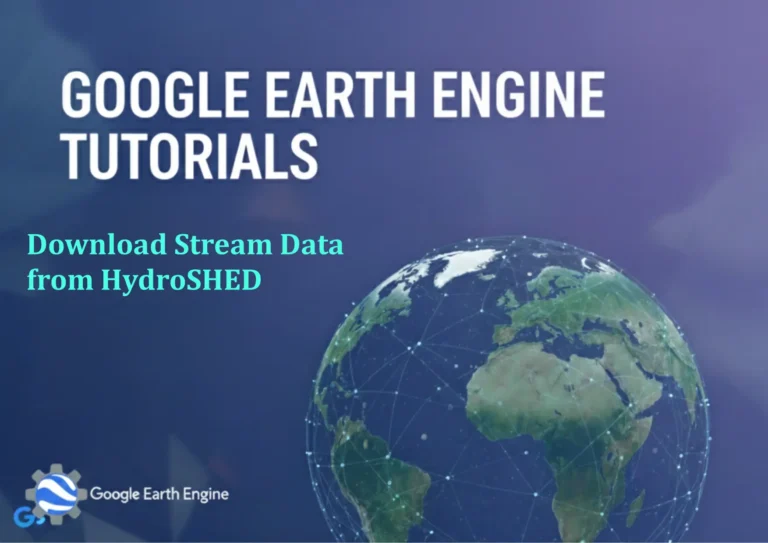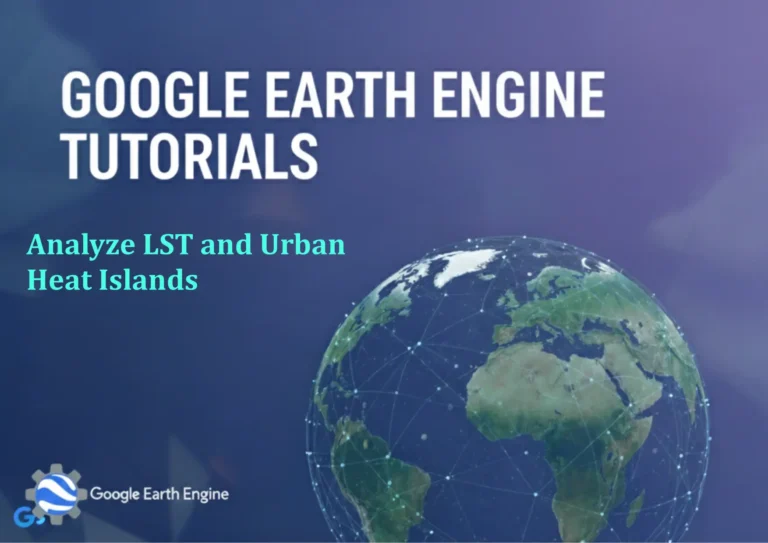Google Earth Engine Tutorial: Analyze Day-Night Urban LST
Credit: Youtube Channel “Terra Spatial, Learn how to analyze urban land surface temperature variations between day and night using MODIS data.”
You can see all the tutorials from here: Techgeo Academy.
Google Earth Engine (GEE) provides powerful tools for analyzing spatial data, including Land Surface Temperature (LST) to study urban heat islands. This tutorial guides you through comparing daytime and nighttime LST in urban areas using GEE.
Step-by-Step Guide
1. Access Google Earth Engine
Open the GEE Code Editor (https://code.earthengine.google.com/) and log in with your Google account. Ensure you have the necessary datasets and permissions.
2. Load and Filter Data
Use datasets like MODIS/006/MOD11A1 (MODIS LST) or Landsat 8/OLI (thermal bands). Filter by date, location, and time (day/night). Example:
var dataset = ee.ImageCollection("MODIS/006/MOD11A1")
.filterDate('2020-01-01', '2020-12-31')
.filter(ee.Filter.eq('SUN_ELEVATION', 'DAY'))
.select(['LST_Day_1km']);3. Select Region of Interest (ROI)
Define the urban area using a geometry (e.g., polygon) or a predefined dataset. Example:
var roi = ee.Geometry.Rectangle([138.5, -34.5, 139.5, -33.5]); // Sydney, Australia4. Calculate LST Difference
Process day and night LST data separately to highlight urban heat variations.
5. Visualize Results
Add the LST layer to a map and use a color palette to differentiate temperatures. Example:
Map.addLayer(dayLST, {min: 280, max: 330, palette: ['blue', 'green', 'yellow', 'orange', 'red']}, 'Day LST');6. Analyze and Export
Use statistical functions or region-based analysis to compare day and night LST values. Export the results as a CSV or GeoTIFF for further use.
FAQ Section
- What datasets are best for Day-Night LST analysis?
MODIS datasets like MOD11A1 provide daily LST and are suitable for large-scale studies. For finer resolution, use Landsat thermal bands with a custom LST formula. - How do I handle cloud cover in LST data?
Use cloud masks from the dataset (e.g., QC_Day_1km in MOD11A1) or apply filters like ee.Filter.eq(‘QC_Day_1km’, 0) to remove cloudy pixels. - Can I compare different satellite sources for LST?
Yes, but ensure consistency in spatial resolution and temporal frequency. Adjust units and scales for cross-dataset compatibility. - How do I export the analysis results?
UseExport.image.toDrive()for GeoTIFFs orExport.table.toDrive()for CSVs. Set parameters like scale, region, and file format. - What if my LST values are not in Kelvin?
Check the dataset documentation. Some LST values are in Celsius (e.g., MODIS) or require conversion (e.g., Landsat thermal bands with 0.02 * (TIRS_1 – 273.15)).