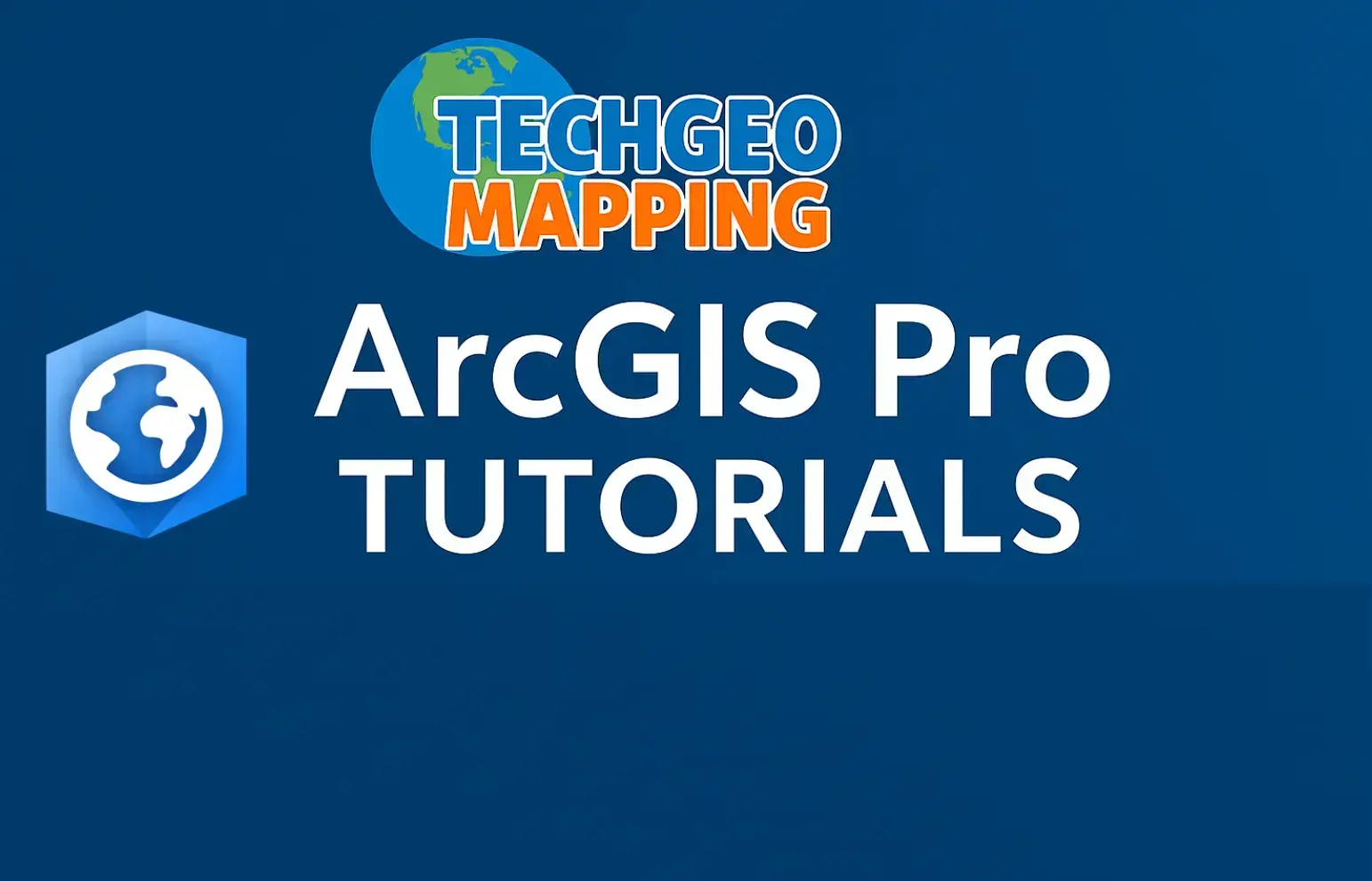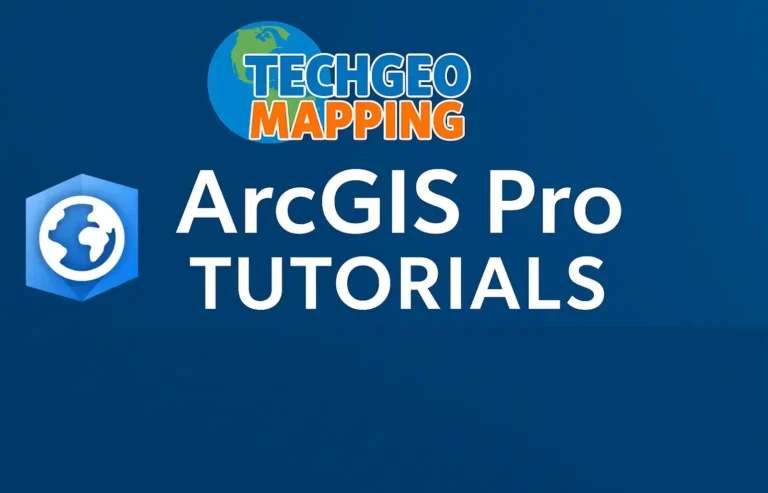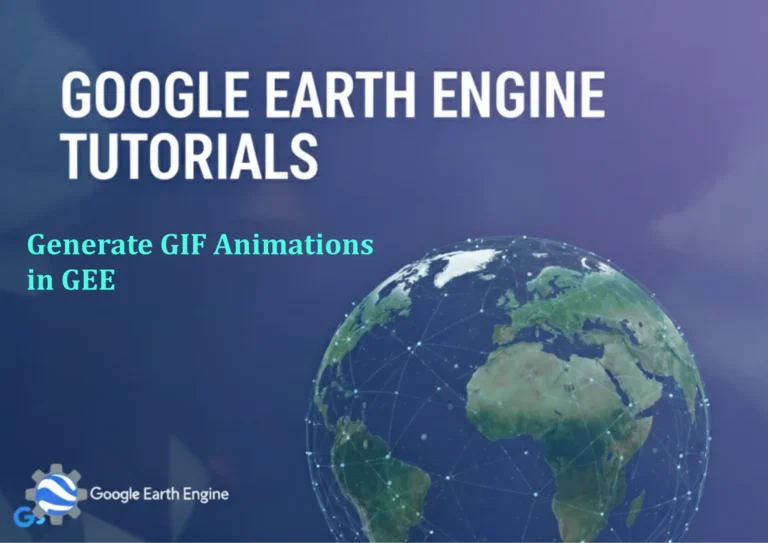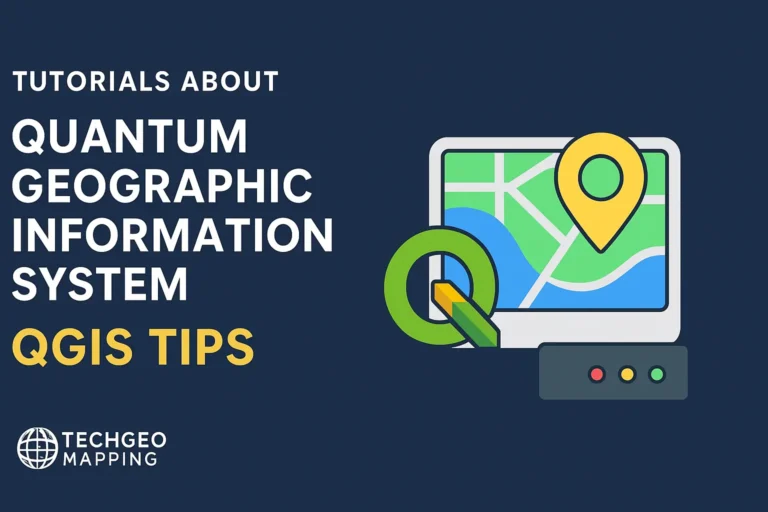ArcGIS Pro Tutorial: Calculating Stream Power Index (SPI) using ArcGIS Pro
Credit: Youtube Channel “Terra Spatial”
You can see all the tutorials from here: Techgeo Academy.
ArcGIS Pro Tutorial: Calculating Stream Power Index (SPI)
The Stream Power Index (SPI) is a crucial geomorphological parameter that quantifies the potential energy available for erosion and sediment transport in a watershed. It combines flow accumulation and slope data to identify areas with high erosive potential. This tutorial will guide you through calculating SPI in ArcGIS Pro using digital elevation model (DEM) data.
Prerequisites
- ArcGIS Pro installed with Spatial Analyst extension
- Digital Elevation Model (DEM) raster dataset
- Basic understanding of hydrological analysis in GIS
Step 1: Prepare Your DEM Data
Before calculating SPI, ensure your DEM is properly prepared:
- Load your DEM into ArcGIS Pro
- Fill sinks in your DEM using the Fill tool:
- Navigate to Analysis → Tools → Spatial Analyst Tools → Hydrology → Fill
- Select your DEM as input
- Specify output location and name
- Run the tool
Step 2: Calculate Flow Direction
Flow direction determines how water moves across your landscape:
- Go to Analysis → Tools → Spatial Analyst Tools → Hydrology → Flow Direction
- Use the filled DEM as input
- Choose D8 method for flow direction calculation
- Execute the tool to generate flow direction raster
Step 3: Calculate Flow Accumulation
Flow accumulation identifies areas where water converges:
- Navigate to Analysis → Tools → Spatial Analyst Tools → Hydrology → Flow Accumulation
- Use the flow direction raster as input
- Select number of cells as output measurement type
- Run the tool to create flow accumulation raster
Step 4: Calculate Slope
Slope is a critical component of SPI calculation:
- Go to Analysis → Tools → Spatial Analyst Tools → Surface → Slope
- Use the filled DEM as input
- Select “Percent rise” as output measurement for better results in SPI calculation
- Execute the tool to produce slope raster
Step 5: Convert Slope to Radians
SPI calculation requires slope in radians:
- Open Raster Calculator from Analysis → Tools → Spatial Analyst Tools → Map Algebra → Raster Calculator
- Use the formula: “Slope_Raster” * 0.0174533 (to convert degrees to radians)
- If your slope is already in percent, use: ATan(“Slope_Raster”/100)
- Run the calculation
Step 6: Calculate Stream Power Index
Apply the SPI formula using Raster Calculator:
- Open Raster Calculator again
- The SPI formula is: SPI = (Flow Accumulation + 1) * Tan(Slope in radians)
- Enter the formula: (“Flow_Accumulation_Raster” + 1) * “Slope_Radians_Raster”
- Execute the calculation to generate your SPI raster
Step 7: Analyze and Interpret Results
Interpret your SPI results:
- Higher SPI values indicate areas with greater potential for erosion
- Stream channels typically show high SPI values
- Areas with steep slopes and high flow accumulation are critical zones
- Use symbology to highlight different SPI ranges
Advanced Analysis Tips
- Consider using logarithmic scaling for better visualization of SPI data
- Combine SPI with other terrain indices for comprehensive analysis
- Apply appropriate resolution based on your study area size
- Validate results with field observations when possible
FAQ
What is the Stream Power Index used for?
SPI is used to identify areas with high erosive potential, delineate stream channels, assess landslide susceptibility, and understand landscape evolution processes. It’s particularly valuable in watershed management and geomorphological studies.
Why do we add 1 to flow accumulation in the SPI formula?
We add 1 to flow accumulation to avoid mathematical errors when flow accumulation equals zero. The logarithmic transformation would be undefined at zero, so adding 1 ensures all values can be processed without computational issues.
What DEM resolution should I use for SPI calculation?
The appropriate DEM resolution depends on your study area and objectives. For watershed-scale analysis, 10-30m resolution works well. For detailed hillslope analysis, consider 1-5m resolution. Finer resolution requires more processing power but provides more detailed results.
Why is my SPI output showing unexpected results?
Common issues include: unfilled sinks in the DEM, incorrect slope units, inappropriate cell size, or projection issues. Ensure your DEM is properly preprocessed and all rasters are in the same projection and cell size.
Can I use SPI for predicting landslides?
Yes, SPI is commonly used in landslide susceptibility mapping as areas with high stream power often correspond to zones of active erosion and potential slope instability. However, it should be combined with other factors like geology, soil type, and precipitation data for robust landslide prediction.
How does SPI differ from Stream Transportation Index (STI)?
While both indices use flow accumulation and slope, SPI incorporates the tangent of slope whereas STI uses slope directly. SPI emphasizes the erosive power of flowing water, while STI focuses more on sediment transport capacity.
What are typical SPI value ranges?
SPI values typically range from 0 to several thousand, depending on the landscape characteristics. Gentle, well-drained areas show lower values (0-10), moderate relief areas show intermediate values (10-100), and steep, actively eroding areas show high values (>100).