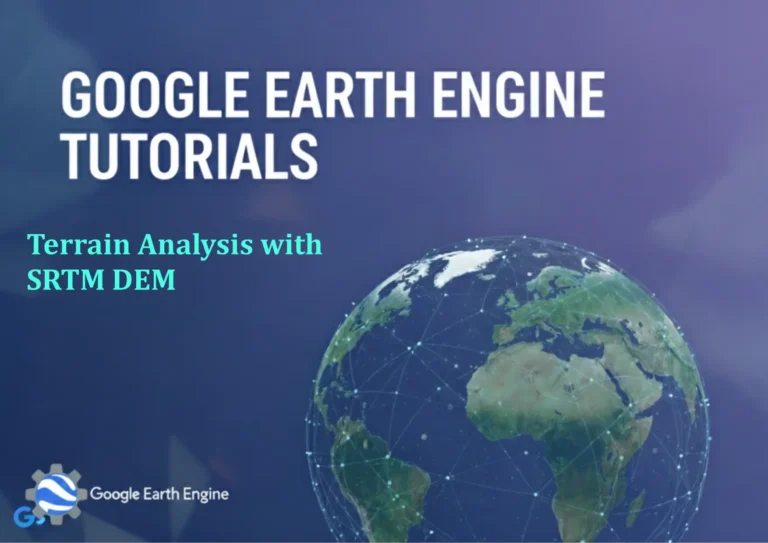Google Earth Engine Tutorial: Beginners Guide 22 Sentinel Band Composites
Credit: Youtube Channel “Terra Spatial, Learn how to create different band composites using Sentinel imagery for various analytical purposes.”
You can see all the tutorials from here: Techgeo Academy.
Google Earth Engine (GEE) is a powerful platform for processing and analyzing geospatial data. For beginners, working with Sentinel band composites can be an exciting way to explore satellite imagery. Sentinel satellites, particularly Sentinel-1 and Sentinel-2, provide a wealth of spectral and radar data that can be combined to create detailed composites for environmental monitoring, agriculture, urban planning, and more. This guide walks you through creating a 22-band composite using GEE.
Prerequisites
The first step is to ensure you have the right setup:
- A Google Earth Engine account.
- Familiarity with JavaScript and the GEE API.
- Basic knowledge of remote sensing concepts and the Sentinel satellite dataset.
Step-by-Step Tutorial
1. Access Sentinel Data
Start by selecting the appropriate Sentinel dataset. For a 22-band composite, you might combine data from multiple satellites, such as Sentinel-1 (radar) and Sentinel-2 (multispectral). Use the ee.ImageCollection function to load the data:
var sentinel1 = ee.ImageCollection("COPERNICUS/S1/GRD");
var sentinel2 = ee.ImageCollection("COPERNICUS/S2_SR");2. Filter by Date and Region
Narrow down the data to your area of interest and a specific time frame. Replace geometry with your defined region:
var filteredSentinel1 = sentinel1.filterDate('2023-01-01', '2023-12-31')
.filter(ee.Filter.bounds(geometry))
.select('VV', 'VH');
var filteredSentinel2 = sentinel2.filterDate('2023-01-01', '2023-12-31')
.filter(ee.Filter.bounds(geometry))
.select(['B1', 'B2', 'B3', 'B4', 'B5', 'B6', 'B7', 'B8', 'B8A', 'B9', 'B10', 'B11', 'B12']);3. Combine Bands from Different Satellites
Since Sentinel-1 and Sentinel-2 have different band counts, create a composite by merging them. The total bands will depend on the selection:
var combined = filteredSentinel1.merge(filteredSentinel2);4. Create the Composite
Use the median() or mean() function to generate a composite image. This reduces noise and improves quality:
var composite = combined.median();5. Visualize the Composite
Finally, display the composite in the GEE Code Editor. Customize the visualization by defining band combinations and color palettes:
Map.addLayer(composite, {bands: ['B4', 'B3', 'B2'], min: 0, max: 3000}, 'RGB Composite');Example Code
Here’s a complete example to create a 22-band composite:
var geometry = ee.Geometry.Rectangle([10, 40, 12, 42]);
var sentinel1 = ee.ImageCollection("COPERNICUS/S1/GRD")
.filterDate('2023-01-01', '2023-12-31')
.filter(ee.Filter.bounds(geometry))
.select('VV', 'VH');
var sentinel2 = ee.ImageCollection("COPERNICUS/S2_SR")
.filterDate('2023-01-01', '2023-12-31')
.filter(ee.Filter.bounds(geometry))
.select(['B1', 'B2', 'B3', 'B4', 'B5', 'B6', 'B7', 'B8', 'B8A', 'B9', 'B10', 'B11', 'B12']);
var combined = sentinel1.merge(sentinel2);
var composite = combined.median();
Map.addLayer(composite, {bands: ['B4', 'B3', 'B2'], min: 0, max: 3000}, 'RGB Composite');
Map.setCenter(11, 41, 8);FAQ
What is a Sentinel Band Composite?
A Sentinel Band Composite combines multiple bands from satellite data to enhance features like vegetation, water bodies, or urban areas. For a 22-band composite, this might involve merging data from different Sentinel missions, such as Sentinel-1 and Sentinel-2.
Why use 22 bands?
22 bands could include all spectral bands from Sentinel-2 (13) and polarized radar bands from Sentinel-1 (2), plus additional bands from other sources. This provides rich spectral and temporal information for detailed analysis.
How to handle different projections or resolutions?
Use resample() or reproject() functions to align data before merging. Example: image = image.resample('bilinear');.
Can I use other satellites in the composite?
Yes. You can include data from other sources like Landsat or MODIS by filtering and merging their ImageCollections.
How to access the 22 bands in GEE?
Search the GEE dataset catalog for the desired bands. Some datasets may require preprocessing or normalization before use.
What if the composite has too many bands?
Use select() to choose relevant bands for your analysis. This reduces computational load and focuses on the data that matters.
How to export the composite?
Use Export.image.toDrive() or Export.image.toCloudStorage(). Specify parameters like crs, scale, and region for accurate output.