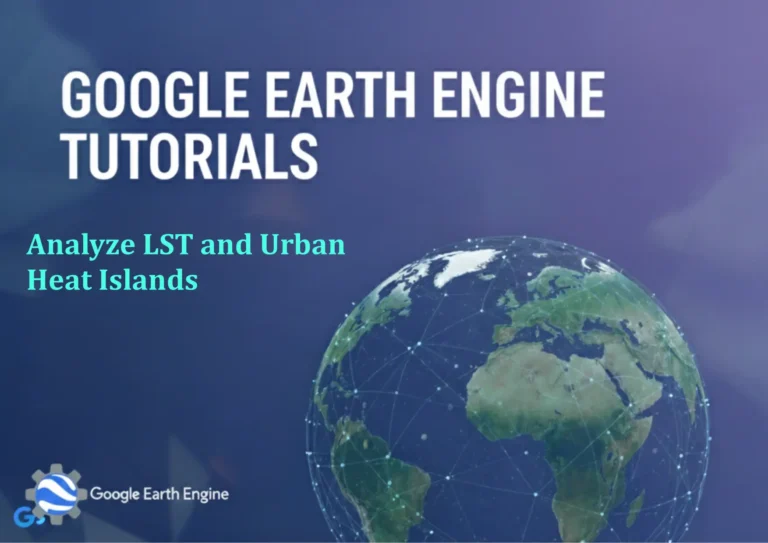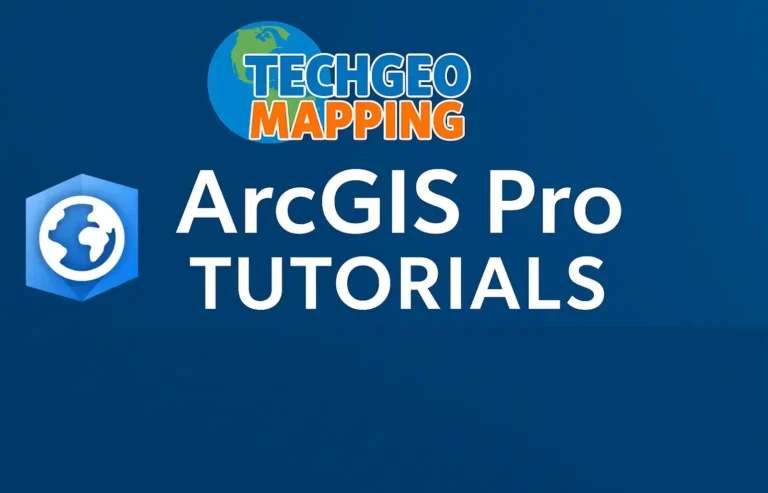Google Earth Engine Tutorial: Beginners Guide 23 Image Convolution Operations
Credit: Youtube Channel “Terra Spatial, Tutorial on performing convolution operations on images for filtering and feature enhancement.”
You can see all the tutorials from here: Techgeo Academy.
Google Earth Engine Tutorial: Beginners Guide to 23 Image Convolution Operations
Image convolution is a fundamental operation in remote sensing and image processing, used to detect edges, smooth, sharpen, or enhance specific features in satellite imagery. Google Earth Engine (GEE) provides tools to perform convolution operations efficiently, enabling analysts to explore spatial patterns and features at scale. This tutorial walks you through the basics of image convolution in GEE and includes practical examples to get started.
Understanding Image Convolution
Convolution involves applying a small matrix (kernel) to an image to compute new pixel values based on neighboring pixels. The kernel slides over the image, and for each position, it multiplies the kernel values with the corresponding pixel values, then sums the results to produce a new image. Common kernels include Sobel (edge detection), Gaussian (blurring), and Laplacian (sharpening).
Why Use Convolution in GEE?
- Enhance features like water bodies or roads
- Preprocess images for machine learning applications
- Detect edges and textures in satellite data
- Reduce noise or sharpen imagery for better analysis
Preparing Your Environment
Before performing convolution operations, ensure you have access to Google Earth Engine and are familiar with JavaScript for coding. Use the GEE Code Editor, add a sample image (e.g., Landsat 8), and load the dataset:
// Load Landsat 8 image
var image = ee.Image('LANDSAT/LC08/C02/T1_L2').filterDate('2020-01-01', '2020-12-31').first();
Basic Convolution Operations
Apply a kernel using the convolve() method. Here’s an example for a Sobel edge detection kernel:
// Define Sobel edges kernel
var sobelKernel = ee.Kernel.sobel();
var edges = image.convolve(sobelKernel);
Map.addLayer(edges, {bands: ['SR_B3', 'SR_B2', 'SR_B1'], min: 0, max: 3000}, 'Sobel Edges');
Common Kernels and Their Applications
Explore different kernels for specific tasks:
- Gaussian Blur: Reduces noise by averaging pixel values.
- Box Kernel: Applies uniform averaging for basic smoothing.
- Laplacian Kernel: Sharpens images by emphasizing high-frequency components.
- High-Pass Filter: Detects edges and highlights fine details.
Example for a Gaussian kernel:
var gaussianKernel = ee.Kernel.gaussian(5, 1.5);
var blurredImage = image.convolve(gaussianKernel);
Map.addLayer(blurredImage, {bands: ['SR_B3', 'SR_B2', 'SR_B1'], min: 0, max: 3000}, 'Gaussian Blurred');
Custom Kernels
You can define your own kernels using the ee.Kernel class. For instance, create a simple edge detection kernel:
var customKernel = ee.Kernel.centered([
[-1, -1, -1],
[-1, 8, -1],
[-1, -1, -1]
]);
var customEdges = image.convolve(customKernel);
Map.addLayer(customEdges, {bands: ['SR_B3', 'SR_B2', 'SR_B1'], min: 0, max: 3000}, 'Custom Edges');
Visualizing and Analyzing Results
After applying convolution, visualize the output using the Map.addLayer() function. Adjust visualization parameters (e.g., min, max) to highlight features effectively. Use the print() function to inspect kernel values or image properties.
Tip: Combine Convolution with Other Filters
Pair convolution with band operations or masking to refine results. For example, apply a kernel to a specific band or use image.select() to isolate relevant bands for convolution.
Convolution operations in Google Earth Engine open new avenues for analyzing satellite imagery. Experiment with kernels, adjust parameters, and integrate them into workflows for land cover analysis, change detection, or feature extraction.
Frequently Asked Questions (FAQ)
- What is the default kernel size in GEE?
Most built-in kernels (e.g., Sobel) use a 3×3 matrix, but custom kernels can be defined with different sizes. - Can I use multiple kernels in a single operation?
Yes, apply kernels sequentially or combine them in a single convolution step depending on your use case. - How does convolution handle image boundaries?
GEE pads the image edges with zeros or replicates values to maintain the same dimensions as the original. - What are the computational costs of convolution in GEE?
Convolution operations are parallelized and efficient for large datasets, but performance depends on kernel size and image resolution. - Are convolution operations available for all image types?
Convolution works with any raster image (e.g., Landsat, Sentinel, MODIS) but is most effective for high-resolution data.