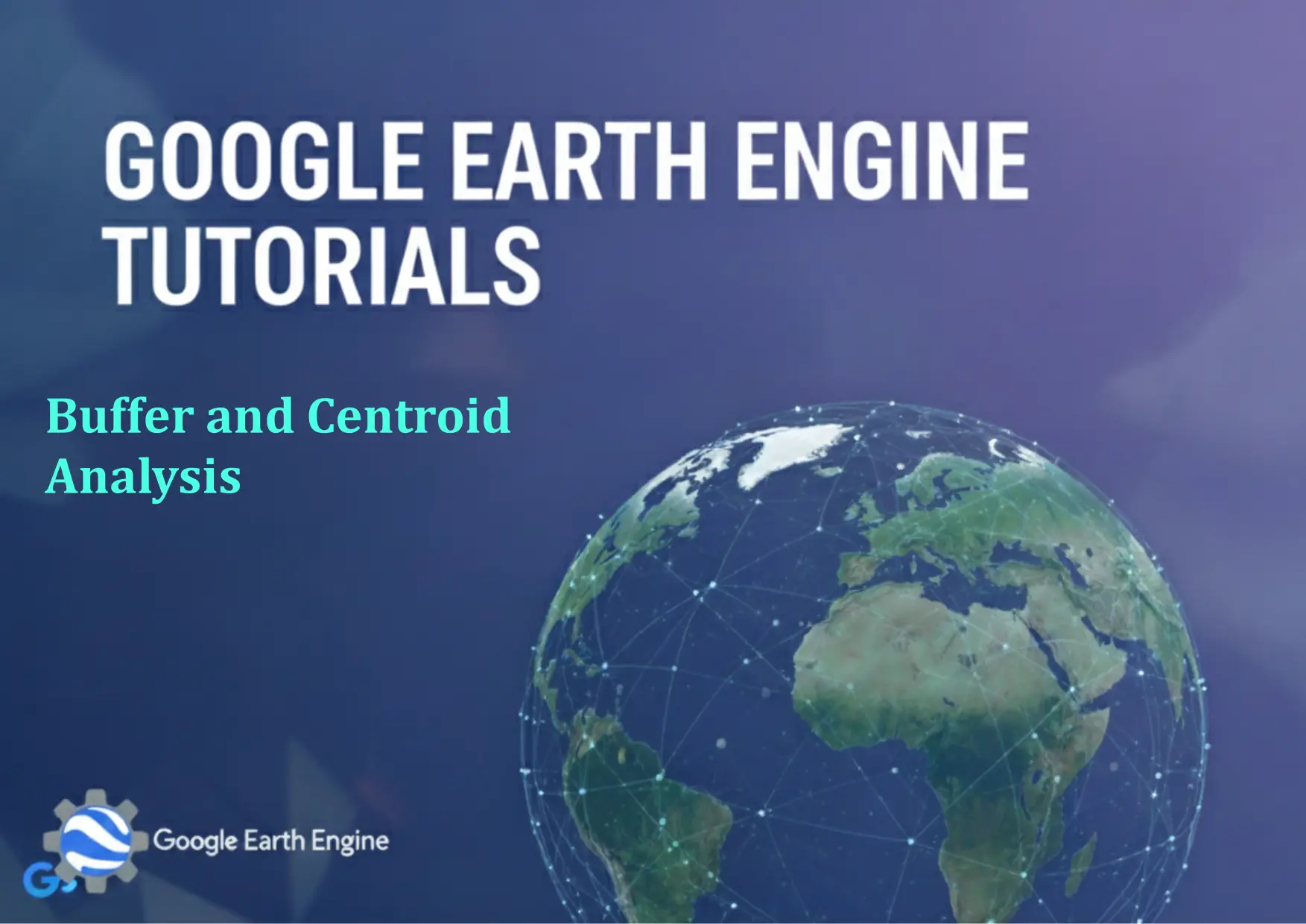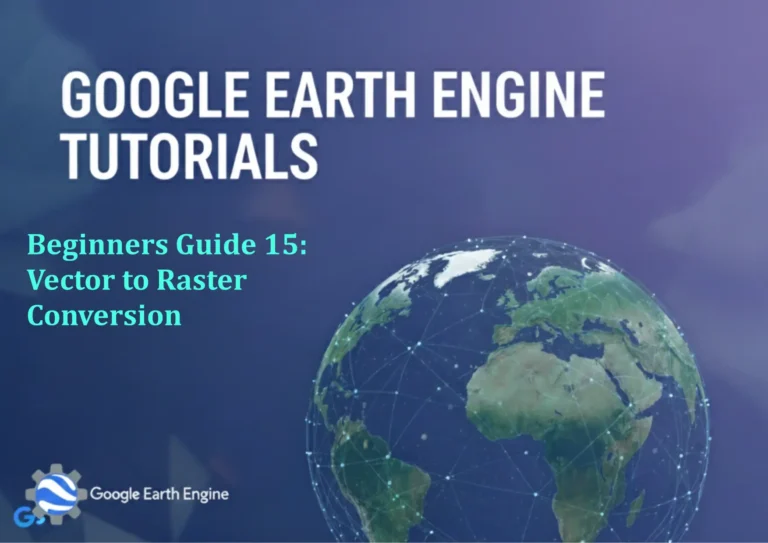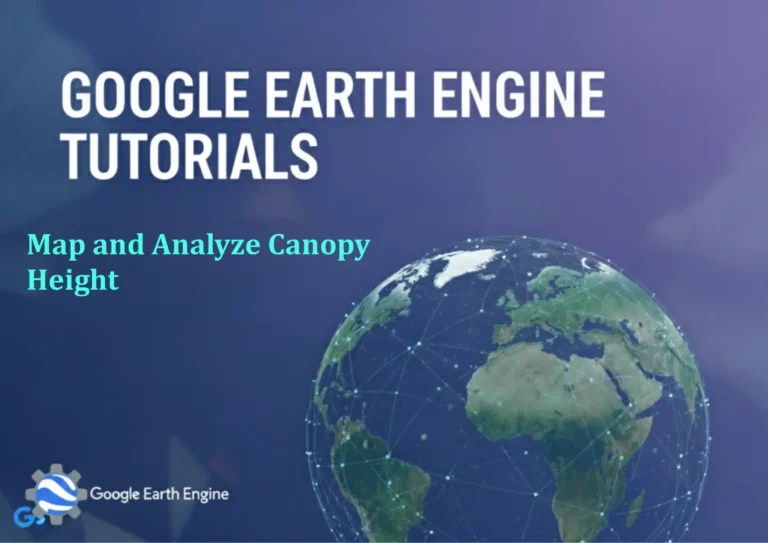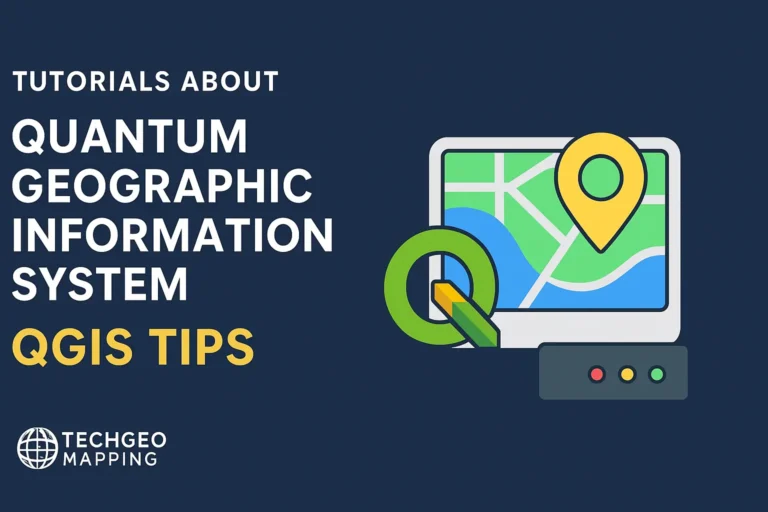Google Earth Engine Tutorial: Buffer and Centroid Analysis
Credit: Youtube Channel “Terra Spatial, Tutorial on performing geometric operations including buffer creation and centroid calculation for spatial analysis.”
You can see all the tutorials from here: Techgeo Academy.
Google Earth Engine (GEE) is a powerful platform for geospatial analysis that allows users to process and analyze large-scale geospatial datasets. This tutorial focuses on two essential operations: creating buffers around geographical features and calculating centroids to identify central points of these features. These operations are particularly useful for proximity analysis, planning, and understanding spatial relationships.
Step 1: Define the Geometry and Create a Buffer
Begin by defining the geographic feature or point you want to work with. For example, if you’re analyzing a river, you can create a buffer around it to study its surrounding area.
var geometry = ee.Geometry.Point([-122.082, 37.422]);
var buffer = geometry.buffer(1000); // Creates a 1000-meter buffer around the point
Map.addLayer(buffer, {color: 'red'}, 'Buffer Zone');This code creates a buffer zone of 1000 meters around a specific point. The buffer() function is used with a radius parameter, which is in meters. You can adjust this value based on your project’s requirements.
Step 2: Calculate the Centroid of a Geometry
The centroid is the geometric center of a feature, often used as a representative point for further analysis.
var polygon = ee.Geometry.Polygon([[[ -122.3, 37.3 ], [ -122.3, 37.5 ], [ -122.1, 37.5 ], [ -122.1, 37.3 ]]]);
var centroid = polygon.centroid();
Map.addLayer(centroid, {color: 'blue'}, 'Centroid Point');This example calculates the centroid of a polygon and overlays it on the map. The centroid() method returns a point geometry that represents the center of the input polygon.
These operations are also applicable to image collections and feature collections. For larger datasets, you can iterate through features or use spatial filters to apply buffers and centroids at scale.
Conclusion
Buffer and centroid analysis are fundamental tools in GIS workflows. By leveraging Google Earth Engine, you can efficiently perform these tasks on large datasets without requiring local processing. These operations help in identifying areas of interest, planning infrastructure, or conducting environmental impact studies.
FAQ
How do I handle buffers with multiple features?
Use geometry.buffer() on each feature individually or apply the operation to a feature collection using map().
Can I use different units for buffering?
Yes, you can specify units (e.g., kilometers) by multiplying the value, but GEE’s buffer() function uses meters by default.
What if the centroid falls outside the original geometry?
The centroid() function always returns a point within the geometry, even if it’s near the edge.
How can I visualize the results in GEE?
Add the buffer or centroid as a layer to the map using Map.addLayer() with appropriate styling parameters.
Can I combine buffers and centroids for further analysis?
Certainly. For instance, you can find centroids of buffer zones and query data from those points in an image collection.