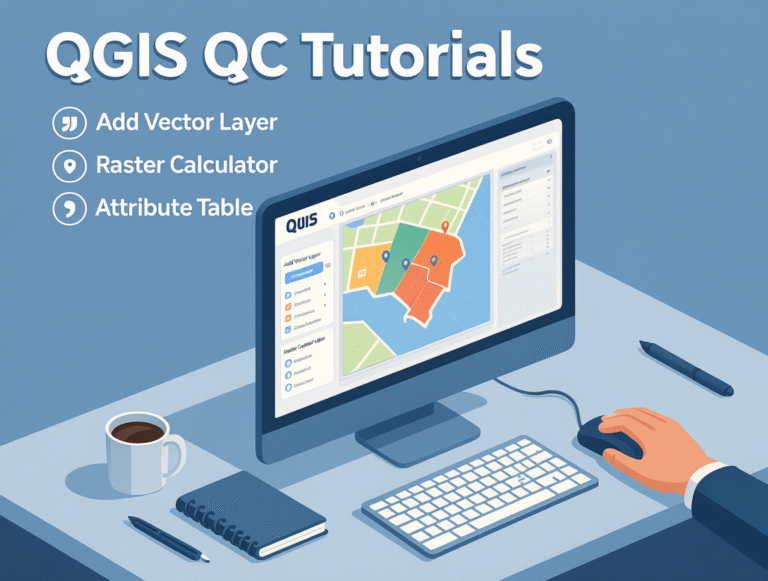Google Earth Engine Tutorial: Calculate SO2 Concentration
Credit: Youtube Channel “Terra Spatial, Guide on calculating sulfur dioxide concentration using satellite data for air pollution monitoring.”
You can see all the tutorials from here: Techgeo Academy.
Google Earth Engine (GEE) provides a powerful platform for analyzing environmental datasets, including satellite-derived sulfur dioxide (SO2) concentration data. SO2 is a critical pollutant for monitoring volcanic activity, industrial emissions, and atmospheric composition. Below is a step-by-step guide to calculate SO2 concentration using GEE.
Step 1: Access the SO2 Dataset
To calculate SO2 concentration, first, load a relevant dataset. A commonly used dataset is the OMI (Ozone Monitoring Instrument) SO2 data from NASA.
var so2Dataset = ee.ImageCollection("NASA/OMI/Aura");
Step 2: Filter Data by Date and Region
Filter the dataset based on a specific date range and geographic region of interest.
var region = ee.Geometry.Rectangle([minLon, minLat, maxLon, maxLat]);
var so2 = so2Dataset.filterDate('2023-01-01', '2023-12-31')
.filterBounds(region)
.select('sulfur_dioxide_column');
Step 3: Calculate Statistics
Calculate the mean or median SO2 concentration within the region. This example computes the mean.
var so2Mean = so2.mean();
Step 4: Visualize the Results
Use a visualization palette to display the SO2 concentration on the map.
Map.setCenter(lon, lat, zoomLevel);
Map.addLayer(so2Mean, {min: 0, max: 10, palette: ['blue', 'green', 'red']}, 'SO2 Concentration');
Step 5: Export the Data
Export the processed image as a GeoTIFF or other format for further analysis.
Export.image.toDrive({
image: so2Mean,
description: 'so2_export',
folder: 'GEE_Exports',
fileNamePrefix: 'so2_concentration',
scale: 1000,
region: region,
maxPixels: 1e10
});
Additional Notes
- The dataset might require calibration or correction for cloud cover and atmospheric conditions.
- Adjust the
minandmaxvalues in the visualization to better represent the data range. - Use
ee.Algorithms.Describe()to explore the full metadata of the dataset before processing.
FAQ
What datasets are available for SO2 in Google Earth Engine?
Common datasets include “NASA/OMI/Aura” and “COPERNICUS/S5P/OFFL/L3_SULFUR_DIOXIDE”. Check GEE’s data catalog for the latest options.
How are SO2 concentrations measured?
SO2 is typically measured as vertical column density (molecules/cm²) or Dobson Units (DU). Verify the dataset’s units to ensure accurate interpretation.
Can I calculate SO2 for multiple time periods?
Yes, use filterDate() with a date range or filter(ee.Filter.date('YYYY-MM-DD')) for specific dates.
Why is my SO2 data showing unexpected values?
Ensure the dataset includes the correct SO2 band, and apply cloud masking or quality control filters as needed.
How to handle large datasets in GEE?
Use the truncate() method or reduce the region size. Export to Google Drive for offline analysis.