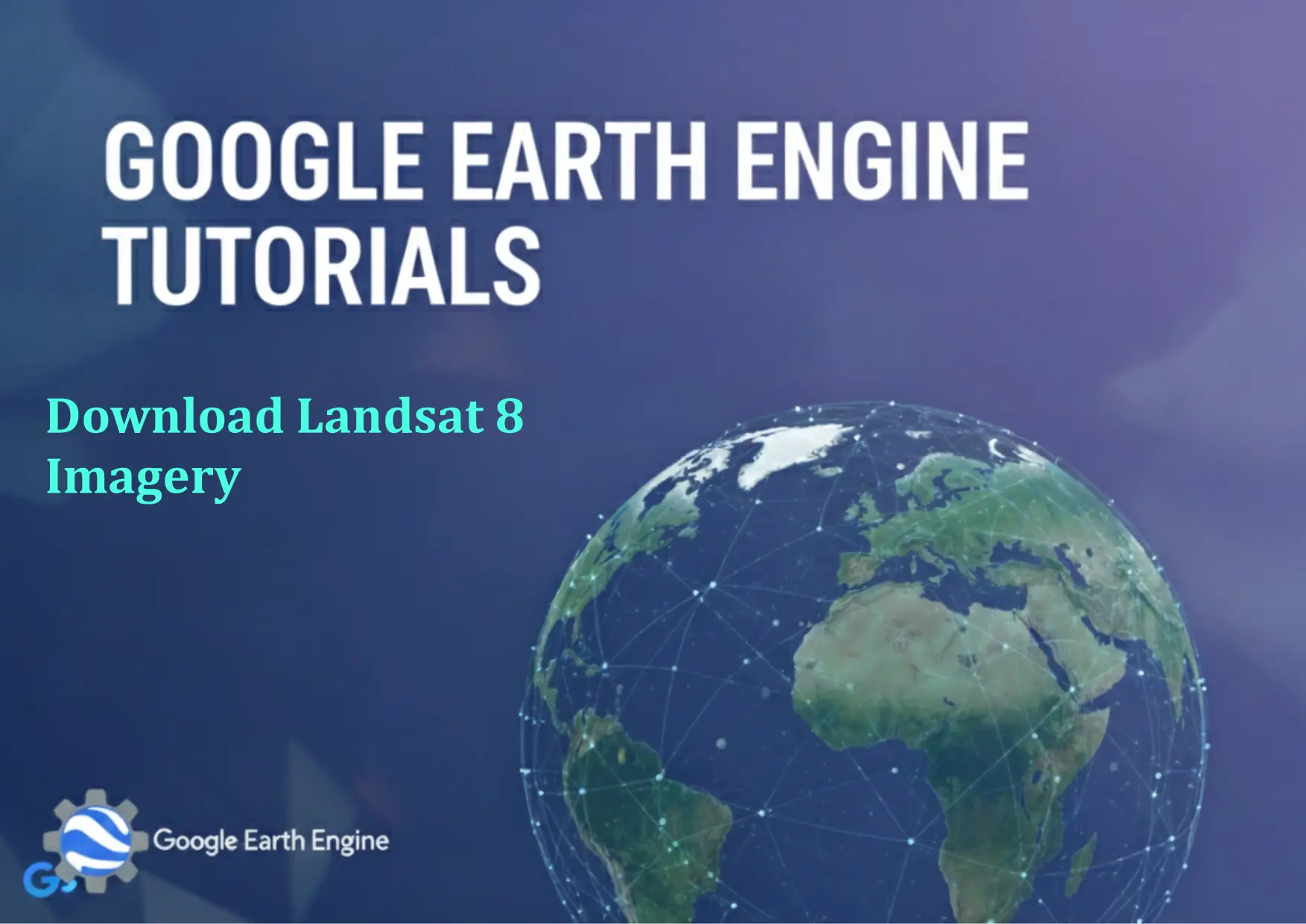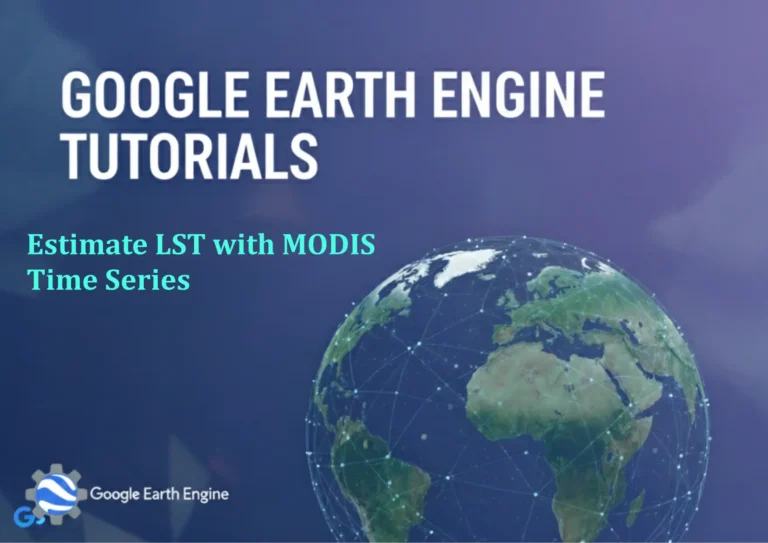Google Earth Engine Tutorial: Download Landsat 8 Imagery
Credit: Youtube Channel “Terra Spatial, Step-by-step tutorial on downloading Landsat 8 satellite imagery from Google Earth Engine.”
You can see all the tutorials from here: Techgeo Academy.
Google Earth Engine Tutorial: Download Landsat 8 Imagery
Google Earth Engine (GEE) is a powerful platform for planetary-scale environmental analysis. This tutorial demonstrates how to download Landsat 8 imagery using GEE’s API. Follow these steps to access and export satellite data for your GIS projects.
Installation and Setup
Before starting, ensure you have a GEE account. Visit https://earthengine.google.com/ to register. Install the Earth Engine Python API using pip: pip install earthengine-api. After installation, authenticate with earthengine authenticate and follow the prompts.
Accessing Landsat 8 Data
Landsat 8 data is stored in GEE’s LANDSAT/LC08/C01/T1_SR collection. Use the following script to load and filter the data:
import ee
ee.Authenticate()
ee.Initialize()
# Load Landsat 8 data
dataset = ee.ImageCollection('LANDSAT/LC08/C01/T1_SR')
# Filter by date and location
region = ee.Geometry.Rectangle([xmin, ymin, xmax, ymax])
filtered_data = dataset.filterDate('2020-01-01', '2020-12-31').filterBounds(region)
# Select the first image in the collection
image = filtered_data.first()
print(image.get('system:id').getInfo())Exporting Imagery
To export imagery, use the Export.image.toDrive function. Specify the image, region, and export parameters:
task = ee.batch.Export.image.toDrive(
image=image,
description='landsat_export',
folder='GEE_Exports',
fileNamePrefix='landsat8',
region=region,
scale=30,
crs='EPSG:4326',
fileFormat='GeoTIFF'
)
task.start()Monitor the export in the GEE Code Editor or check your Google Drive for the downloaded file.
FAQ
How do I handle large areas or multiple images?
GEE allows exporting up to 3000 images per task. For larger datasets, use the reduceRegions or export to Cloud Storage for scalable processing.
What bands are available in Landsat 8?
Landsat 8 provides bands such as blue, green, red, near-infrared, and thermal. Use image.select('SR_B[1-7]') to access surface reflectance bands.
How can I reduce cloud cover in the imagery?
Apply cloud masking using the qualityMasks function. For example: cloud_mask = ee.Algorithms.Landsat.maskSnowClouds(image).
Can I export data in different formats?
Yes. Use the fileFormat parameter in the export task to specify formats like GeoTIFF, JPEG, or PNG.
What if I need Landsat 7 or 5 data?
Use alternative collections like LANDSAT/LE07/C01/T1_SR for Landsat 7 or LANDSAT/LT05/C01/T1_SR for Landsat 5. Follow the same loading and filtering steps.