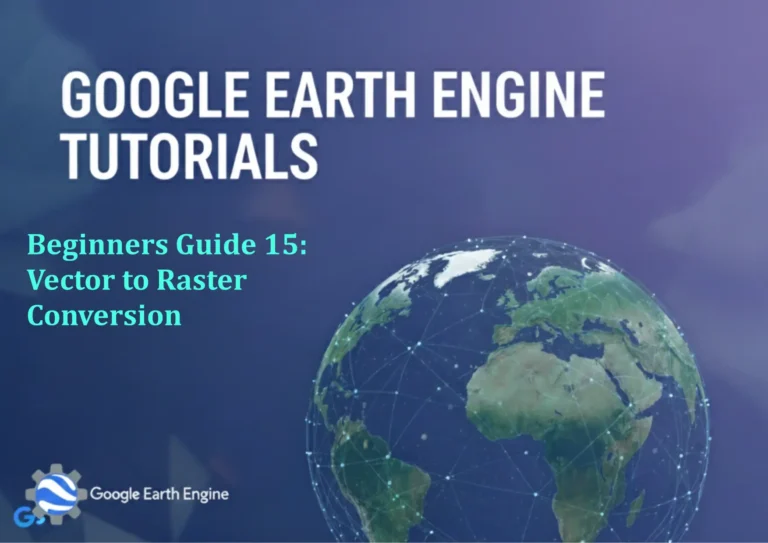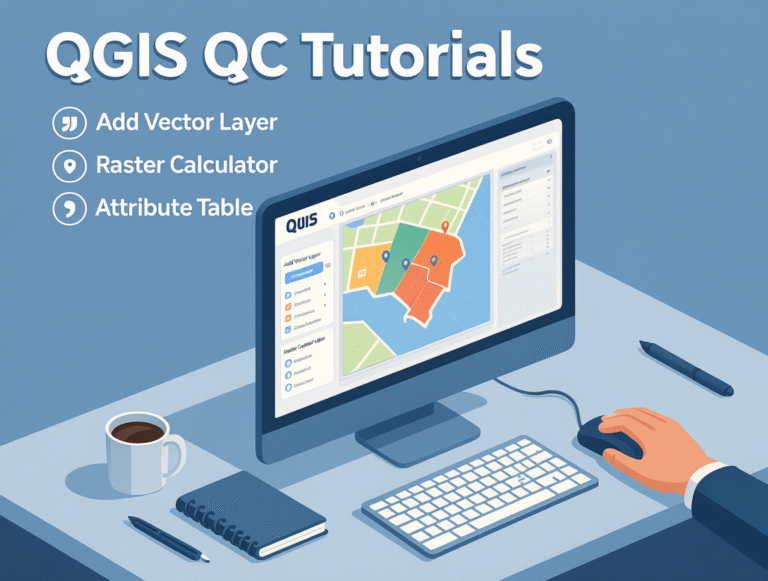Google Earth Engine Tutorial: Estimate Tree Cover with Regression
Credit: Youtube Channel “Terra Spatial, Guide on estimating tree cover percentage using regression methods with MODIS and Landsat data.”
You can see all the tutorials from here: Techgeo Academy.
Introduction to Tree Cover Estimation with Regression in Google Earth Engine
Tree cover estimation using regression in Google Earth Engine offers a powerful method to quantify forested areas across large regions. By leveraging remote sensing data and statistical modeling, you can predict tree cover density and analyze spatial patterns. This tutorial guides you through the process using Landsat imagery and a regression-based approach.
Step 1: Load and Filter Satellite Data
Start by importing the Landsat dataset and filtering it to a specific region and date range. For example:
var dataset = ee.ImageCollection('LANDSAT/LC08/C02/T1_L2')
.filterDate('2020-01-01', '2020-12-31')
.filter(ee.Filter.geometry(ee.Geometry.Rectangle([lon1, lat1, lon2, lat2])));
Replace lon1, lat1, lon2, lat2 with your area of interest coordinates.
Step 2: Preprocess the Data
Apply cloud masking and create a composite image. Use the following code:
function maskClouds(image) {
var cloudScore = ee.Algorithms.Landsat.simpleCloudScore(image);
return image.updateMask(cloudScore.select('cloud').lt(50));
}
var filtered = dataset.map(maskClouds);
var composite = filtered.median();
Step 3: Extract Tree Cover Information
Use spectral indices like NDVI (Normalized Difference Vegetation Index) to identify tree cover. Calculate NDVI from the Landsat bands:
var ndvi = composite.normalizedDifference(['SR_B6', 'SR_B5']);
var treeCover = ndvi.multiply(10000).gt(4000); // Adjust threshold based on your region
This creates a binary map where treeCover is true for pixels with high vegetation density.
Step 4: Build a Regression Model
Create training data using known tree cover locations. For example, use a vector dataset with field sample points:
var training = treeCover.sample({
region: ee.Geometry.Rectangle([lon1, lat1, lon2, lat2]),
scale: 30,
numPixels: 1000,
tileScale: 4
});
var model = ee.Model.linearRegression({
dependent: 'NDVI_value',
independent: ['SR_B4', 'SR_B5', 'SR_B6']
});
var trainedModel = model.train(training);
Adjust the independent variables based on the features most correlated with tree cover.
Step 5: Apply the Model to the Image
Use the trained model to estimate tree cover across the entire region:
var prediction = composite.select(['SR_B4', 'SR_B5', 'SR_B6']).evaluate(trainedModel);
var treeCoverPrediction = prediction.select('predicted');
Step 6: Visualize and Export Results
Add the tree cover prediction to the map and export as a GeoTIFF for further analysis:
Map.addLayer(treeCoverPrediction, {min: 0, max: 100}, 'Tree Cover Estimate');
Export.image.toDrive({
image: treeCoverPrediction,
description: 'tree_cover_export',
folder: 'GEE_Exports',
fileNamePrefix: 'tree_cover',
scale: 30,
maxPixels: 1e10
});
Conclusion
This workflow provides a scalable approach to estimate tree cover using regression. You can refine the model by incorporating additional data sources like canopy height measurements or LiDAR data for higher accuracy.
FAQ
- What data sources can I use for tree cover estimation?
Landsat, Sentinel-2, and other satellite missions with vegetation-sensitive bands are commonly used. You can also integrate field data or high-resolution data for training.
- How accurate is regression-based tree cover estimation?
Accuracy depends on the quality of training data, spectral resolution, and spatial context. For better results, combine multiple indices or use advanced models like random forests or neural networks.
- Can I apply this tutorial to different regions?
Yes, adjust the geometry and scale in the code to match the desired area. Ensure your training data reflects local vegetation characteristics.
- What if my dataset has no training samples?
Consider using unsupervised methods like clustering or leveraging existing datasets (e.g., Global Forest Watch) for reference.
- Why is cloud masking important?
Clouds obscure surface features, leading to incorrect estimates. Masking ensures your analysis uses clear-sky observations.