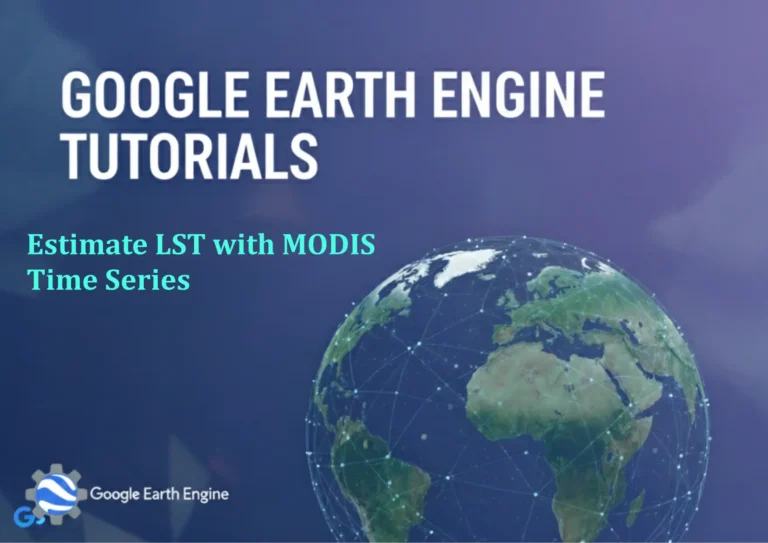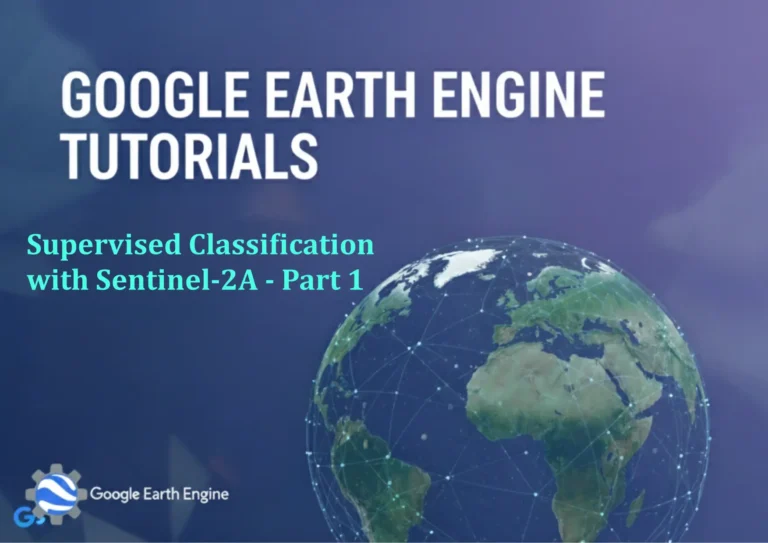Google Earth Engine Tutorial: Import Global Surface Water Data
Credit: Youtube Channel “Terra Spatial, Learn how to import and analyze global surface water occurrence data from 1984 to 2015.”
You can see all the tutorials from here: Techgeo Academy.
Introduction to Importing Global Surface Water Data
Google Earth Engine (GEE) provides access to the Global Surface Water dataset, which is a composite of satellite-derived surface water occurrence, frequency, and seasonality. This dataset is an essential tool for analyzing water bodies at a global scale. To begin, ensure you have a GEE account and access to the JavaScript API.
Step-by-Step Guide
To import the Global Surface Water data, follow these steps:
- Access the Dataset: Use the GEE code editor and reference the dataset using its ID: ‘JRC/GSW/v1’.
- Load the Data: Call the dataset as an
ImageCollectionusingee.ImageCollection('JRC/GSW/v1'). - Filter and Process: Examine the available bands such as ‘occurrence’, ‘frequency’, and ‘seasonality’ to extract relevant information. For example, use
filter(ee.Filter.eq('system:index', '1984-2015'))to select a specific time period. - Visualize the Data: Apply visualization parameters to display the water presence. Example:
Map.setCenter(-90, 20, 2); Map.addLayer(water, {palette: ['blue']}, 'Global Surface Water');. - Export the Data: Export the processed data as a GeoTIFF or other formats using
Export.image.toDrivewith defined parameters likeregionandscale.
Example Code
Here is a basic example of importing and visualizing the dataset:
var waterData = ee.ImageCollection('JRC/GSW/v1');
var waterImage = waterData.select('occurrence');
Map.setCenter(-90, 20, 2);
Map.addLayer(waterImage, {palette: ['blue']}, 'Water Occurrence');
Key Parameters and Notes
- Band Composition: The dataset includes multiple bands for different metrics, such as ‘occurrence’ (water presence), ‘frequency’ (seasonal occurrence), and ‘seasonality’ (seasonal variation).
- Geospatial Resolution: The data is available at a 10m scale for certain maps and 30m for others, depending on the version.
- Temporal Coverage: The original dataset spans from 1984 to 2015, with updates potentially available in newer versions.
Frequently Asked Questions
What is the Global Surface Water dataset used for?
The dataset helps identify and map surface water bodies globally, enabling studies on hydrology, agricultural planning, and environmental monitoring.
Can I access different versions of the dataset?
Yes, GEE provides multiple versions (e.g., ‘v1’, ‘v2’). Check the dataset documentation for details on available versions and their improvements.
How do I handle the data’s scale and resolution?
Ensure your analysis aligns with the dataset’s scale. For instance, use scale(10) when working with 10m resolution data.
Is the dataset available in custom regions?
Yes, you can use region parameters in exports or visualization to focus on specific areas of interest.
What are the limitations of the Global Surface Water data?
The data may have missing or cloudy areas due to historical satellite coverage. Preprocessing steps like cloud masking may be necessary for accurate results.