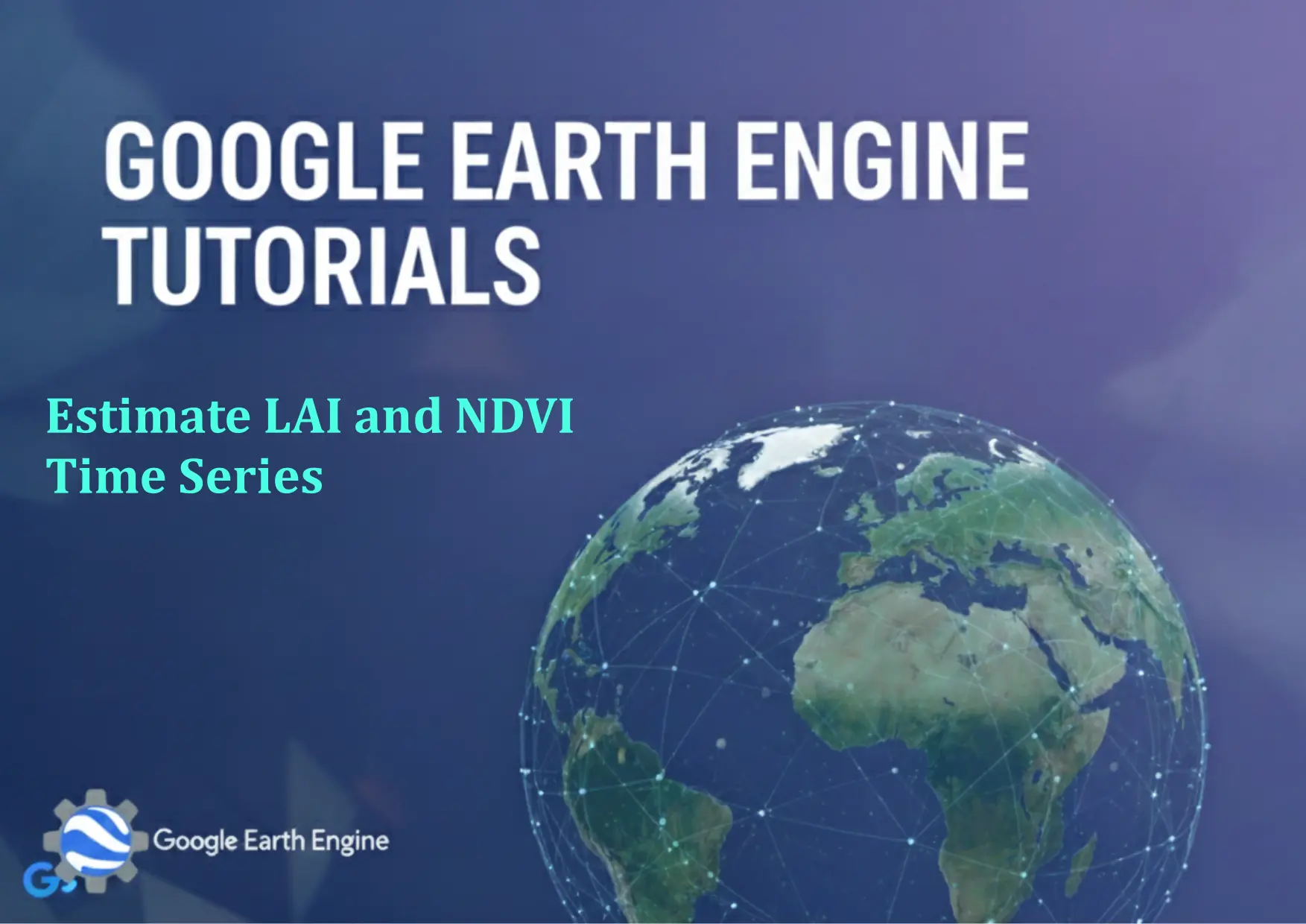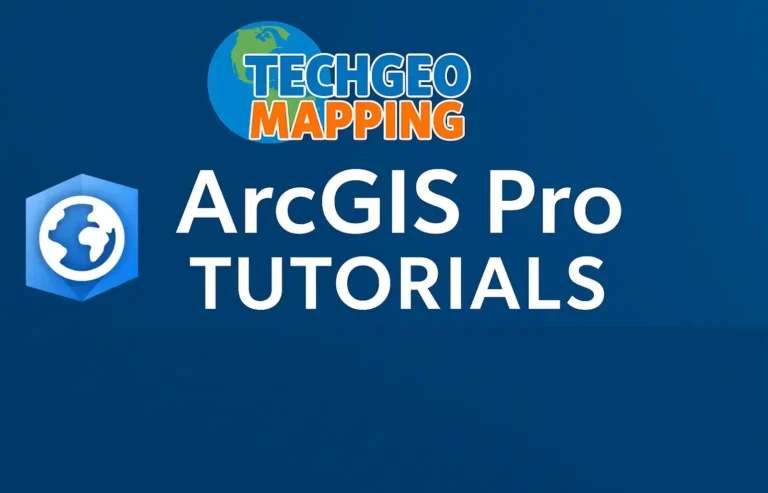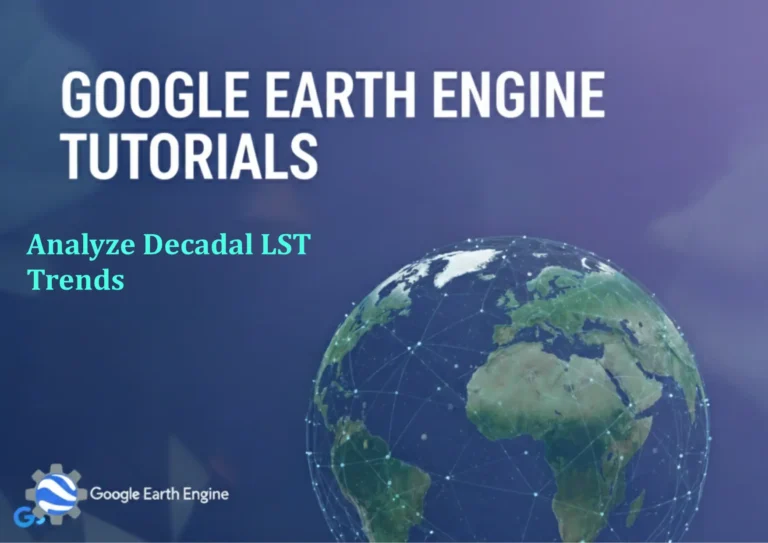Google Earth Engine Tutorial: Estimate LAI and NDVI Time Series
Credit: Youtube Channel “Terra Spatial, Tutorial on estimating Leaf Area Index and performing NDVI time series analysis using Landsat imagery.”
You can see all the tutorials from here: Techgeo Academy.
Google Earth Engine (GEE) is a powerful platform for processing and analyzing geospatial data at scale. This tutorial will guide you through estimating Leaf Area Index (LAI) and Normalized Difference Vegetation Index (NDVI) time series using GEE.
Setting Up the Environment
First, ensure you have access to the Google Earth Engine API. Install the GEE Python library and authenticate using the command line. Once set up, open your GEE code editor or script environment.
Accessing Sentinel or MODIS Data
Use the ee.ImageCollection function to load satellite data. For example, to load Sentinel-2 data:
import ee
ee.Authenticate()
scene = ee.ImageCollection('COPERNICUS/S2_SR').filterDate('2020-01-01', '2020-12-31')Substitute ‘COPERNICUS/S2_SR’ with a dataset like ‘MODIS/006/MCD43A4’ for LAI or ‘LANDSAT/LC08/C02/T1_L2’ for Landsat-based NDVI.
Calculating NDVI
NDVI is calculated using the formula: (NIR – Red)/(NIR + Red). For Sentinel-2, use the ‘SR_B12’ (NIR) and ‘SR_B4’ (Red) bands:
def calculateNDVI(image):
ndvi = image.normalizedDifference(['SR_B12', 'SR_B4']).rename('NDVI')
return image.addBands(ndvi)Apply this to all images in the collection:
ndviCollection = scene.map(calculateNDVI)Estimating LAI
To estimate LAI, use a predefined dataset such as ‘MODIS/006/MCD43A4’. Extract the ‘Lai’ band and filter by date:
laiCollection = ee.ImageCollection('MODIS/006/MCD43A4').filterDate('2020-01-01', '2020-12-31')Adjust the dataset as needed for your study area and resolution.
Generating Time Series Analysis
For time series analysis, use the filterBounds method to focus on your area of interest. Then, create a chart to visualize trends:
geometry = ee.Geometry.Point([longitude, latitude])
timeSeries = ndviCollection.filterBounds(geometry).select(['NDVI']).timeSeries()Visualize the data using a chart or print the results to the console for further processing.
Exporting Results
Export the processed time series data as a CSV or JSON file for use in other applications:
Export.csv(timeSeries, 'NDVI_TimeSeries')Adjust parameters like export geometry, scale, and format based on your needs.
FAQ
What datasets are best for LAI and NDVI estimation in GEE?
MODIS datasets like ‘MODIS/006/MCD43A4’ provide reliable LAI data, while Sentinel-2 or Landsat collections are ideal for NDVI.
How do I handle cloud cover in my time series?
Use cloud masking functions like ee.Algorithms.Landsat.calibrate or filter images by a cloud cover percentage before analysis.
Why is my NDVI calculation returning null values?
Ensure the dataset includes NIR and Red bands. Verify the correct band names for your selected dataset.
Can I calculate LAI for a specific region?
Yes. Use filterBounds to isolate your study area and adapt the LAI dataset accordingly.
What is the temporal resolution for time series analysis?
It depends on the dataset. Sentinel-2 has 5-day intervals, MODIS provides daily updates, and Landsat 8 has 16-day intervals.