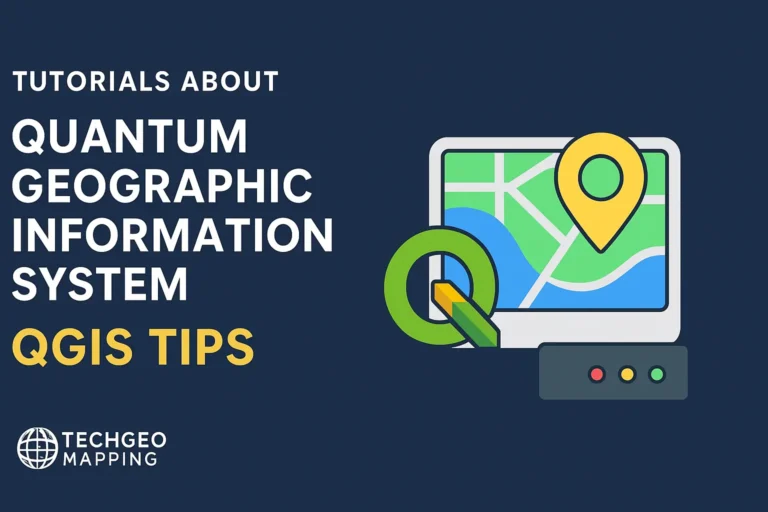Google Earth Engine Tutorial: Track NO2 Air Pollution with Sentinel-5P
Credit: Youtube Channel “Terra Spatial, Guide on tracking nitrogen dioxide air pollution using Sentinel-5P imagery for environmental monitoring.”
You can see all the tutorials from here: Techgeo Academy.
Google Earth Engine Tutorial: Track NO2 Air Pollution with Sentinel-5P
Google Earth Engine (GEE) provides powerful tools to analyze environmental data, including air pollution metrics like nitrogen dioxide (NO2). This tutorial guides you through using Sentinel-5P satellite data to monitor NO2 levels over a specific region.
1. Accessing Sentinel-5P NO2 Data in GEE
Sentinel-5P, part of the European Space Agency’s Copernicus program, collects high-resolution NO2 data. In GEE, the dataset is available as COPERNICUS/S5P/NRTI/L3_NO2, which includes the tropospheric NO2 column concentration.
2. Setting Up Your GEE Project
1. Visit Google Earth Engine and log in with your Google account.
2. Open the GEE Code Editor.
3. Create a new script and attach the following code:
// Load Sentinel-5P NO2 dataset
var no2Dataset = ee.ImageCollection("COPERNICUS/S5P/NRTI/L3_NO2");
// Define a region of interest (e.g., a city)
var geometry = ee.Geometry.Rectangle([-122.5, 37.5, -121.5, 38.5]); // Replace with your coordinates
// Filter data by date and geometry
var no2Data = no2Dataset
.filterDate('2023-01-01', '2023-12-31')
.filter(ee.Filter.eq('instrument', 'SLSTR'))
.filterBounds(geometry);
// Apply cloud mask (replace 'cloud_fraction' with actual cloud mask band if needed)
var no2Filtered = no2Data.map(function(image) {
return image.updateMask(image.select('cloud_fraction').lt(0.5));
});
// Calculate mean NO2 concentration
var meanNo2 = no2Filtered.mean();
// Visualize the result
Map.centerObject(geometry, 8);
Map.addLayer(meanNo2, {min: 0, max: 0.0003, palette: ['RdYlGn']}, 'NO2 Concentration');
3. Interpreting the Results
The visualization will display NO2 concentrations in a color-coded map. High values (green) indicate elevated pollution levels, while low values (red) suggest cleaner air. Adjust the min and max parameters in the Map.addLayer function to match your data range.
4. Exporting the Data
To export the NO2 data as a GeoTIFF or CSV, use the Export.image.toDrive or Export.table.toDrive functions. Example:
// Export as GeoTIFF
Export.image.toDrive({
image: meanNo2,
description: 'NO2_export',
folder: 'GEE_exports',
fileNamePrefix: 'no2_map',
region: geometry,
crs: 'EPSG:4326',
scale: 1000
});
FAQ
What is the resolution of Sentinel-5P NO2 data in GEE?
The NO2 dataset from Sentinel-5P has a spatial resolution of 3.5 km x 3.5 km, ideal for regional-scale pollution monitoring.
How frequently is Sentinel-5P NO2 data updated?
Sentinel-5P provides global coverage daily. The dataset includes near real-time (NRT) data, updated approximately every 24 hours.
Can I analyze historical NO2 data with this approach?
Yes. Replace the filterDate range with historical dates to explore past pollution trends.
What does the cloud_fraction band represent?
The cloud_fraction band indicates the percentage of the image covered by clouds. Using a mask ensures only clear-sky data is analyzed.
Is there a way to compare NO2 levels across multiple years?
Yes. You can retrieve data for different time periods and calculate annual averages or anomalies using GEE’s time-series analysis tools.