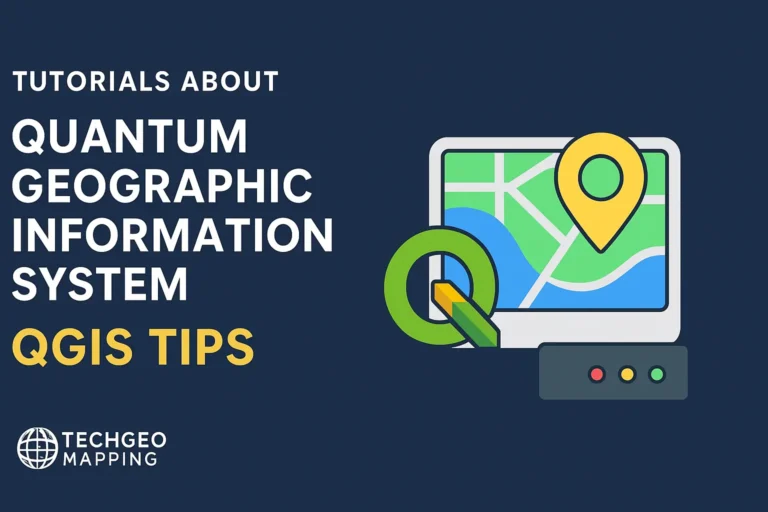Google Earth Engine Tutorial: Calculate Normalized Burn Ratio Thermal
Credit: Youtube Channel “Terra Spatial, Tutorial on computing NBRT index for forest fire severity assessment and burn scar mapping.”
You can see all the tutorials from here: Techgeo Academy.
Overview
The Normalized Burn Ratio Thermal (NBR-T) is a remote sensing index designed to detect and assess burn severity using thermal infrared data. While the standard Normalized Burn Ratio (NBR) relies on near-infrared (NIR) and shortwave-infrared (SWIR) bands, NBR-T incorporates thermal bands to identify changes in surface temperature associated with fires. This index is particularly useful in areas where thermal anomalies are critical to mapping burn extent or severity.
Steps to Calculate NBR-T in Google Earth Engine
To calculate NBR-T, follow these steps in the Google Earth Engine platform:
- 1. Load the required image data: Select a satellite dataset with thermal and visible/near-infrared bands. Landsat 8 is commonly used, which includes a thermal infrared band (TIRS) and reflective bands (e.g., NIR and SWIR).
- 2. Preprocess the data: Apply atmospheric corrections or cloud masking to ensure accurate thermal and reflectance values.
- 3. Define the formula: The NBR-T is calculated by combining thermal and reflective bands. A generic formula might be (Thermal – Reflective)/(Thermal + Reflective), depending on the specific use case.
- 4. Compute the index: Use Earth Engine’s image processing functions to derive NBR-T for each pixel in the selected imagery.
- 5. Visualize the results: Render the NBR-T map as a color palette to interpret burn severity visually.
- 6. Export or analyze further: Save the output as a GeoTIFF or integrate it into other analyses like burn area classification.
Code Example
var dataset = ee.ImageCollection('LANDSAT/LC08/C01/T1_SR')
.filterDate('2020-01-01', '2020-12-31')
.filterBounds(ee.Geometry.Rectangle([left, bottom, right, top]));
var composite = dataset.mean();
var thermalBand = composite.select('B10'); // Thermal infrared band, e.g., Landsat 8 TIRS Band 10
var reflectiveBand = composite.select('B5'); // e.g., Near-Infrared (NIR) band
var nbrThermal = thermalBand
.subtract(reflectiveBand)
.divide(thermalBand.add(reflectiveBand))
.rename('NBR_T');
Map.addLayer(nbrThermal, {min: -1, max: 1, palette: ['blue', 'yellow', 'red']}, 'NBR_T');
// Export the result
Export.image.toDrive({
image: nbrThermal,
description: 'NBR_T_Export',
folder: 'GEE_Exports',
fileNamePrefix: 'nbr_thermal',
region: ee.Geometry.Rectangle([left, bottom, right, top]),
crs: 'EPSG:4326',
scale: 30
});FAQ
What is the purpose of NBR-T?
NBR-T helps identify burned areas by analyzing thermal anomalies and visible/near-infrared reflectance patterns, offering insights into fire impacts on vegetation and soil.
Which datasets support NBR-T calculation?
Most Earth Engine datasets with thermal bands (e.g., Landsat 8, MODIS) can be used. For example, Landsat 8’s TIRS bands (B10, B11) or MODIS’s thermal bands (e.g., MOD11A2) are suitable.
How does NBR-T differ from standard NBR?
The standard NBR uses NIR and SWIR bands to estimate vegetation health after fires. NBR-T adds thermal data to incorporate surface temperature changes, making it useful in regions with high thermal variability or where reflectance data is limited.
Can NBR-T be applied to other satellites besides Landsat?
Yes. Any satellite collection with thermal and reflective bands can be adapted. For example, using Sentinel-3’s SLSTR thermal bands or ASTER data.
What should I do if the NBR-T results are not clear?
Ensure the thermal and reflective bands are correctly selected and preprocessed. Adjust visualization parameters (e.g., min/max values, color palettes) to highlight burn features better.
Is NBR-T a recognized scientific index?
NBR-T is not a standard scientific index. It may refer to a custom application. For established metrics like standard NBR, use Landsat 8’s B5 (NIR) and B7 (SWIR1) bands instead of thermal data.