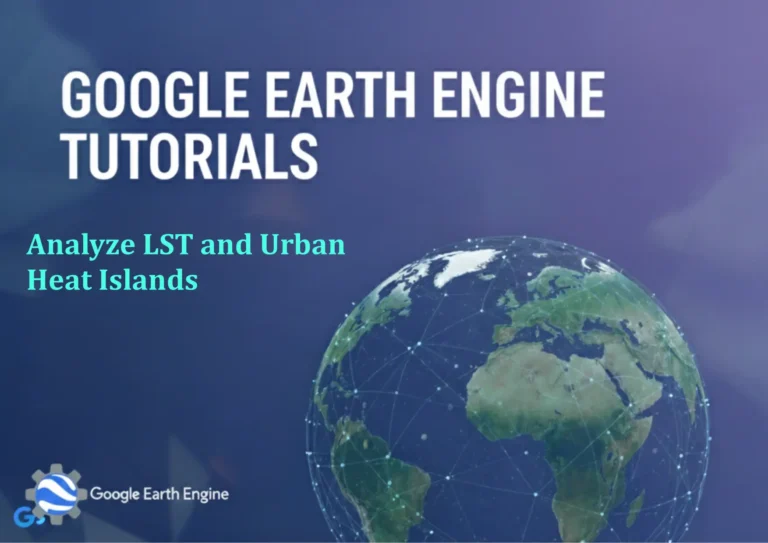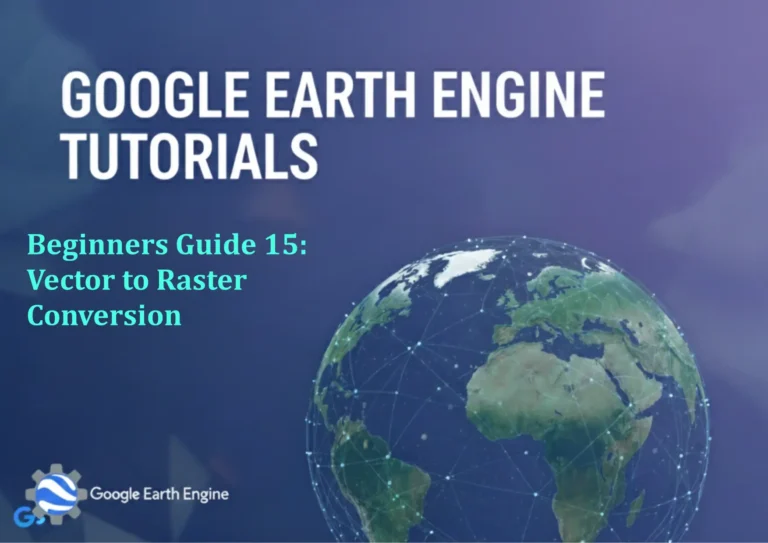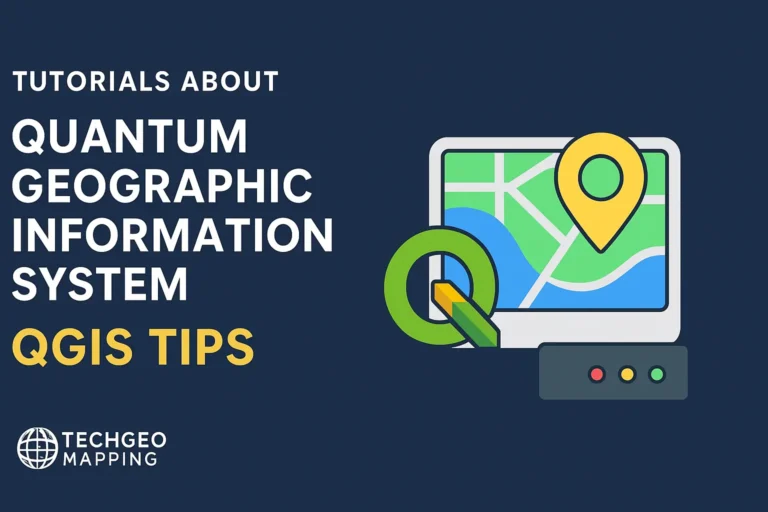Google Earth Engine Tutorial: Estimate Carbon Stock with ML
Credit: Youtube Channel “Terra Spatial, Tutorial on estimating carbon stock using machine learning approaches with satellite data.”
You can see all the tutorials from here: Techgeo Academy.
Google Earth Engine (GEE) is a powerful platform for environmental monitoring and analysis, enabling users to process large-scale geospatial data efficiently. One of its applications is estimating carbon stocks, which are crucial for understanding global carbon cycles and climate change mitigation strategies. By combining machine learning (ML) algorithms with GEE’s cloud-based infrastructure, analysts can derive accurate carbon stock maps across regions. This tutorial outlines the key steps and considerations for such an analysis.
Step 1: Data Collection
Pick relevant datasets that contribute to carbon stock estimation. These include satellite imagery (e.g., Landsat, Sentinel-2), digital elevation models (DEM), soil moisture data, and tree biomass field measurements. GEE’s built-in repositories already contain many of these datasets, making it easier to integrate inputs.
Step 2: Preprocessing and Feature Selection
Process raw data to remove noise and ensure consistency. This includes cloud masking, atmospheric correction, and time-series compositing. Select features such as vegetation indices (e.g., NDVI, EVI), elevation, and land cover classifications to train ML models effectively.
Step 3: Model Training with ML
Use GEE’s ML capabilities, such as the ee.Algorithms.Landsat.simpleModel or integrate custom models via TensorFlow (with TFFlow). Train the model using field measurements and their corresponding satellite features. Ensure the dataset is split into training and validation samples for robust evaluation.
Step 4: Evaluation and Refinement
Evaluate model performance using metrics like RMSE, R², or MAE. Use GEE’s evaluate function to validate predictions against ground-truth data. Refine the model by iterating on feature selection and hyperparameter tuning.
Step 5: Application and Visualization
Apply the trained model to a study area to generate a carbon stock map. Export results as GeoTIFF or CSV files. Use GEE’s visualization tools to create maps with color gradients representing carbon density levels.
FAQ
What datasets are necessary for carbon stock estimation?
Key datasets include satellite imagery (e.g., Landsat, Sentinel), DEMs, soil data, and field measurements of tree biomass or carbon content. These provide spectral, topographic, and ecological information required for modeling.
Can this approach be applied to any region?
Yes, but the accuracy depends on the availability of high-quality training data and the suitability of the selected features to the region’s ecological conditions.
How accurate is ML-based carbon stock estimation in GEE?
Accuracy varies based on data quality, model selection, and validation methods. With proper calibration and field data, results can approach 80-90% accuracy for regional scale analyses.
What if I lack field measurement data?
Use existing global datasets like the Global Land Cover Facility (GLCF) or pre-trained models adjusted to local conditions. However, accuracy may decrease without ground-truth inputs.
Are there pre-built tools for this in GEE?
GEE provides libraries like ee.Algorithms and integration with Python libraries such as scikit-learn or TensorFlow for custom workflows. Some developers also share scripts in the GEE code editor for carbon mapping.