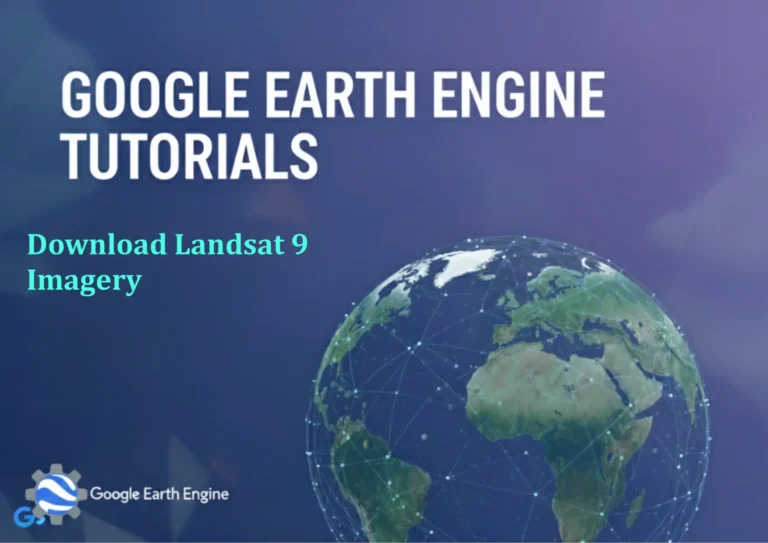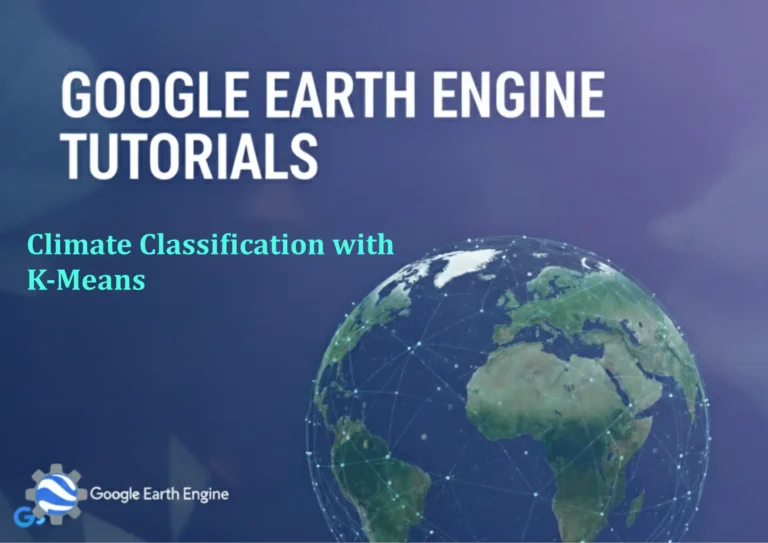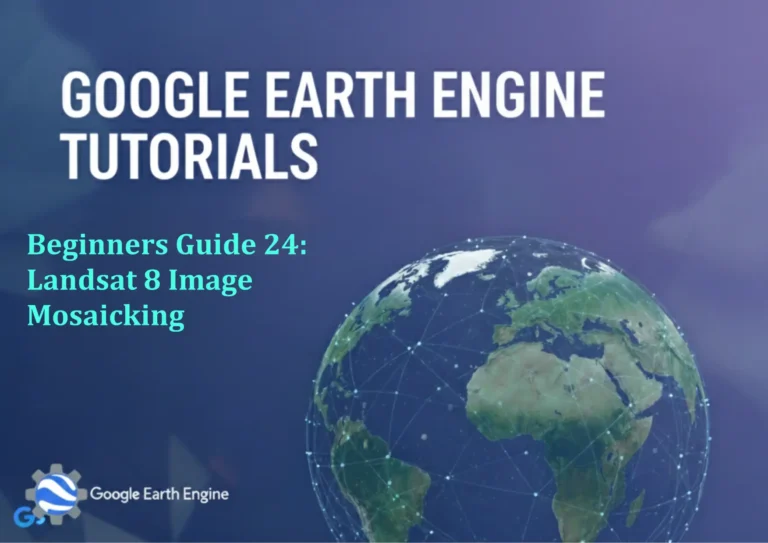Google Earth Engine Tutorial: Map Global Tree Cover
Credit: Youtube Channel “Terra Spatial, Learn how to create global tree cover maps using satellite imagery and vegetation indices.”
You can see all the tutorials from here: Techgeo Academy.
Introduction to Google Earth Engine
Google Earth Engine (GEE) is a powerful platform for planetary-scale environmental datasets and geospatial analysis. With GEE, you can access high-resolution data, process satellite imagery, and visualize global tree cover. This tutorial will guide you through the process of mapping global tree cover using the GEE JavaScript API.
Setting Up Google Earth Engine
To begin, ensure you have a Google account and access to the GEE Code Editor. Open the editor at https://code.earthengine.google.com and sign in. Once logged in, you can use the JavaScript API to write and run your code.
Loading the Tree Cover Dataset
GEE hosts multiple datasets for tree cover analysis. One of the most popular is the Global Forest Watch dataset. Load it using the following code:
// Load the tree cover dataset
var treeCover = ee.Image("Hansen/gfc2020v1.9");
Visualizing Tree Cover
To create a visual map, select the relevant band (e.g., “treecover2000”), apply a color palette, and add it to the map:
// Visualize tree cover with a color palette
var visParams = {
min: 0,
max: 100,
palette: ['a8a8a8', '00ff00']
};
Map.addLayer(treeCover.select('treecover2000'), visParams, 'Tree Cover 2000');
Map.centerObject(treeCover, 2);
Filtering and Analyzing Tree Cover
You can filter the dataset by region or time. For example, to focus on a specific country, use:
// Filter tree cover to a specific region
var region = ee.FeatureCollection("FAO/GAUL/2015/level0");
var treeCoverRegion = treeCover.clip(region);
To calculate the total tree cover area, use reduceRegion or reduceRegion with an appropriate geometry.
Exporting the Tree Cover Map
To export your results, use Export.image.toDrive:
// Export tree cover as a GeoTIFF
Export.image.toDrive({
image: treeCover.select('treecover2000'),
description: 'treeCoverExport',
folder: 'GEE_Exports',
fileNamePrefix: 'global_tree_cover',
region: region,
crs: 'EPSG:4326',
scale: 30
});
Conclusion
By following these steps, you can map global tree cover efficiently using Google Earth Engine. This platform enables users to analyze and visualize environmental data at scale, making it a valuable tool for ecological and land-use studies.
FAQ
- Can I use other tree cover datasets in GEE? Yes, GEE offers multiple tree cover datasets, such as the FAO Global Tree Cover Loss and Gain data. Modify the dataset name in the code to access these.
- How do I change the visualization color palette? Adjust the
paletteparameter invisParamsto reflect desired colors (e.g., [‘0000ff’, ‘ff0000’]). - Is tree cover data updated regularly? Some datasets, like Hansen’s, are updated periodically. Check the dataset’s documentation for the latest version.
- Can I analyze tree cover changes over time? Yes, use the
treecover2000andlossyearbands from the Hansen dataset to detect changes. - How do I handle large datasets in GEE? Use
reprojectorclipto reduce the spatial extent and avoid performance issues.