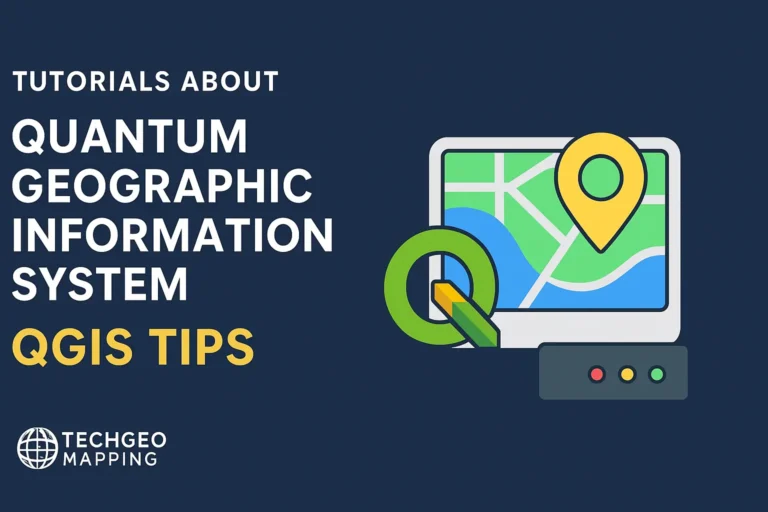Google Earth Engine Tutorial: Analyze Forest Loss and Gain
Credit: Youtube Channel “Terra Spatial, Tutorial on performing forest loss and gain analysis using time series satellite data and change detection methods.”
You can see all the tutorials from here: Techgeo Academy.
Google Earth Engine (GEE) is a powerful platform for analyzing geospatial data, especially for environmental monitoring. One of its most common applications is tracking forest loss and gain. This tutorial walks through the process of using GEE to analyze these changes using the Hansen Global Forest Change dataset. Follow these steps to get started:
Step 1: Accessing the Platform
Visit Earth Engine’s official site and sign in with your Google account. Open the Code Editor to begin writing scripts.
Step 2: Loading the Dataset
Load the Hansen dataset, which provides global forest cover change data at a 30m resolution. Use the following code to initialize it:
var hansenData = ee.Image('UMD/hansen/global_forest_change_2023');Step 3: Filtering by Date
Apply a date range to focus on changes within a specific timeframe. For example, to analyze data from 2000 to 2023:
var startDate = '2000-01-01';
var endDate = '2023-12-31';Step 4: Calculating Loss and Gain
Create a mask for forest loss and gain using the “loss” and “gain” bands. Here’s an example:
var loss = hansenData.select('loss').gt(0);
var gain = hansenData.select('gain').gt(0);Step 5: Visualizing the Data
Use the visualization tools to display the loss and gain layers. Add the following code:
Map.addLayer(loss, {palette: 'red'}, 'Forest Loss');
Map.addLayer(gain, {palette: 'green'}, 'Forest Gain');Step 6: Exporting Results
Export the results as a GeoTIFF or shapefile for further analysis. Example command for GeoTIFF:
Export.image.toDrive({
image: loss,
description: 'ForestLoss_2000_2023',
folder: 'GEE_Exports',
fileNamePrefix: 'forest_loss',
region: geometry,
scale: 30
});By following these steps, you can effectively analyze forest dynamics over time. This approach helps in understanding deforestation trends, reforestation efforts, and ecological impacts.
FAQ
What datasets are commonly used for forest analysis in GEE?
Projects like the Hansen Global Forest Change dataset, GLAD Land Cover, and MODIS Land Cover are frequently used for such studies.
How accurate is the forest loss and gain data in GEE?
The data’s accuracy depends on the source. The Hansen dataset is widely validated and covers global land, but local factors like cloud cover or satellite resolution may affect precision.
Can I analyze forest changes for a specific region?
Yes. Use the geometry parameter to define your area of interest, ensuring the analysis is focused on that region.
What if I want to include multiple years of data?
Use the imageCollection method to combine data across years or adjust the date parameters in the script for specific periods.
Is GEE free to use for this purpose?
Yes, GEE offers free access to its tools and datasets. However, exporting large files may require a Google Drive connection and sufficient storage space.
How do I handle large datasets in GEE?
Use the clip() and reduceRegion() functions to limit the data size or perform spatial aggregation.
Can I integrate other data sources with the Hansen dataset?
Yes. GEE allows combining datasets like precipitation, land use, or climate data with forest loss/gain metrics for comprehensive analysis.