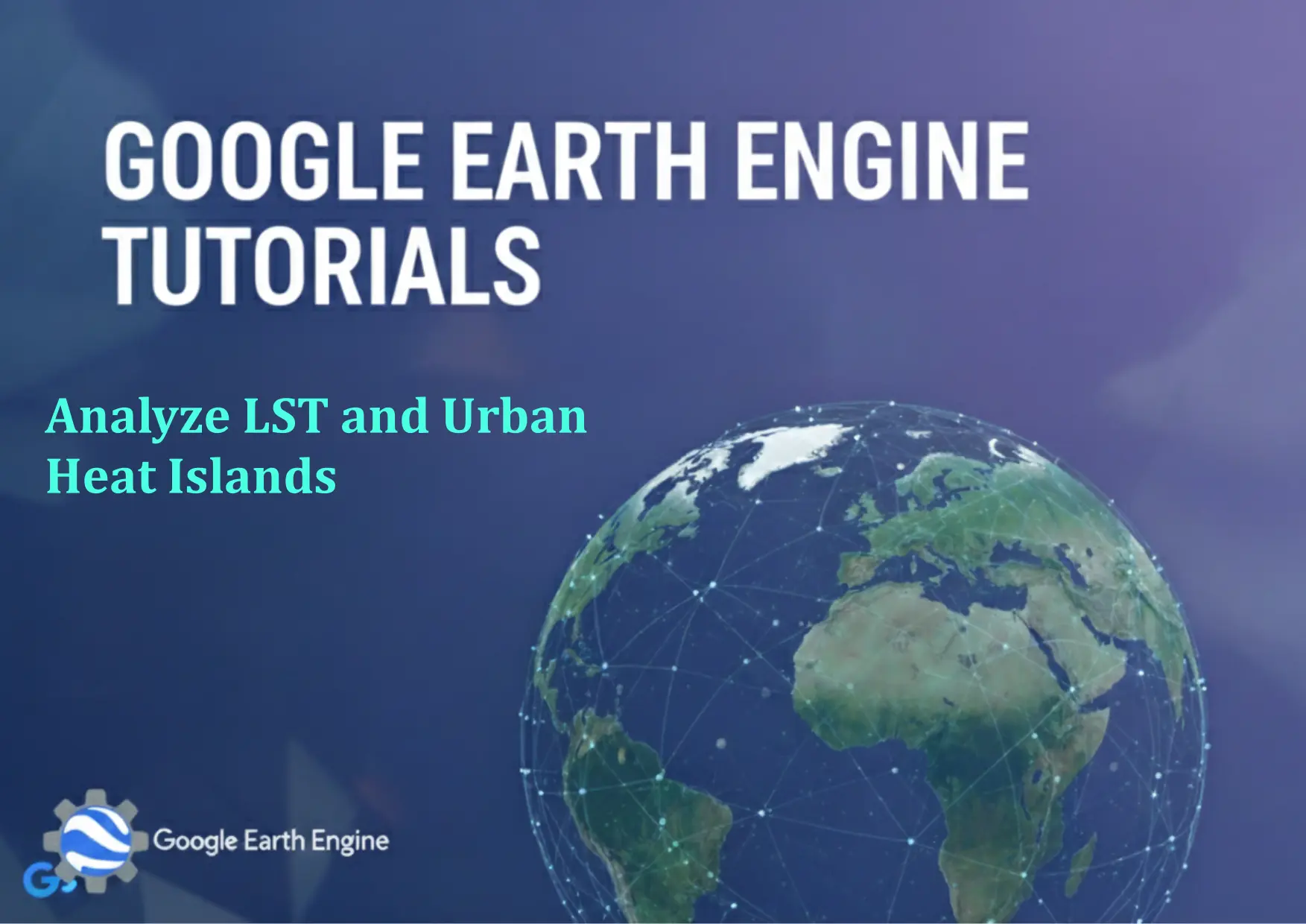Google Earth Engine Tutorial: Analyze LST and Urban Heat Islands
Credit: Youtube Channel “Terra Spatial, Comprehensive analysis of land surface temperature and urban heat island effects using Landsat 8 imagery.”
You can see all the tutorials from here: Techgeo Academy.
Google Earth Engine Tutorial: Analyze LST and Urban Heat Islands
Google Earth Engine (GEE) provides powerful tools for analyzing land surface temperature (LST) and urban heat islands (UHI). This tutorial covers key steps to load, visualize, and process LST data for UHI studies.
Step 1: Load LST Dataset
Use an appropriate LST dataset, such as MODIS or Landsat. For example:
var lst = ee.ImageCollection("MODIS/006/MOD11A1")
.select(['LST_Day_1km', 'LST_Night_1km'])
.filterDate('2020-01-01', '2020-12-31');Step 2: Visualize LST Data
Map the LST data with custom color palettes to highlight temperature variations:
Map.setCenter(-122.45, 37.75, 10);
Map.addLayer(lst.select('LST_Day_1km'), {
min: 280, max: 340, palette: ['blue', 'green', 'yellow', 'red']
}, 'Daytime LST');Step 3: Calculate Urban-Rural Temperature Differences
Define urban and rural regions, compute mean temperatures, and compare them:
var urbanArea = ee.FeatureCollection("FAO/GAUL/2015/level1").filter(ee.Filter.eq('ADM1_NAME', 'Urban Area'));
var ruralArea = ee.FeatureCollection("FAO/GAUL/2015/level1").filter(ee.Filter.eq('ADM1_NAME', 'Rural Area'));
var urbanTemp = lst.select('LST_Day_1km').mean().clip(urbanArea);
var ruralTemp = lst.select('LST_Day_1km').mean().clip(ruralArea);
print('Urban Mean LST:', urbanTemp);
print('Rural Mean LST:', ruralTemp);Step 4: Detect Urban Heat Islands
Identify UHI intensity by analyzing temperature gradients and land cover features:
var uhiIntensity = urbanTemp.subtract(ruralTemp);
Map.addLayer(uhiIntensity, {min: -5, max: 10, palette: ['green', 'white', 'red']}, 'UHI Intensity');Step 5: Export and Analyze Results
Export the analysis as a GeoTIFF or CSV for further studies:
Export.image.toDrive({
image: uhiIntensity,
description: 'UHI_Intensity_Export',
folder: 'GEE_Exports',
fileNamePrefix: 'uhi_analysis',
scale: 1000,
region: urbanArea.geometry()
});FAQ
Why is cloud cover a challenge in LST analysis?
Clouds can distort LST measurements by reflecting or blocking thermal radiation. Use cloud masking techniques in GEE, like the ‘confidence’ band from MODIS datasets, to exclude cloudy pixels.
What datasets are best for UHI studies?
MODIS LST (MOD11A1) provides global coverage at 1 km resolution, ideal for broad-scale UHI analysis. Landsat 8 (TIRS) offers higher resolution but covers smaller areas. Choose based on your study’s scale and requirements.
How to handle missing data or gaps in LST images?
GEE allows using the ‘mask’ function to filter out missing values. Additionally, you can apply temporal interpolation or use median composites to ensure consistent data across time.
Can I analyze seasonal trends with LST data?
Yes, filter the dataset by year, month, or season and calculate seasonal averages. Use the ‘reduce’ function to aggregate data for specific periods.
How to validate UHI results with ground measurements?
Compare GEE-derived LST with local weather station data. Use the ‘getRegion’ function to extract ground measurements and plot them against the LST imagery for cross-validation.